Occasionally, Ad Badger support team members will ask you to do a hard refresh in your Chrome browser so you have the most up-to-date version of our software.
We borrowed the instructions below from Fabric Digital.
How to do a hard refresh on Google Chrome on Windows:
There are two ways to do a hard refresh on Google Chrome on Windows.
- Hold down Ctrl and click the Reload button.
- Or Hold down Ctrl and press F5.
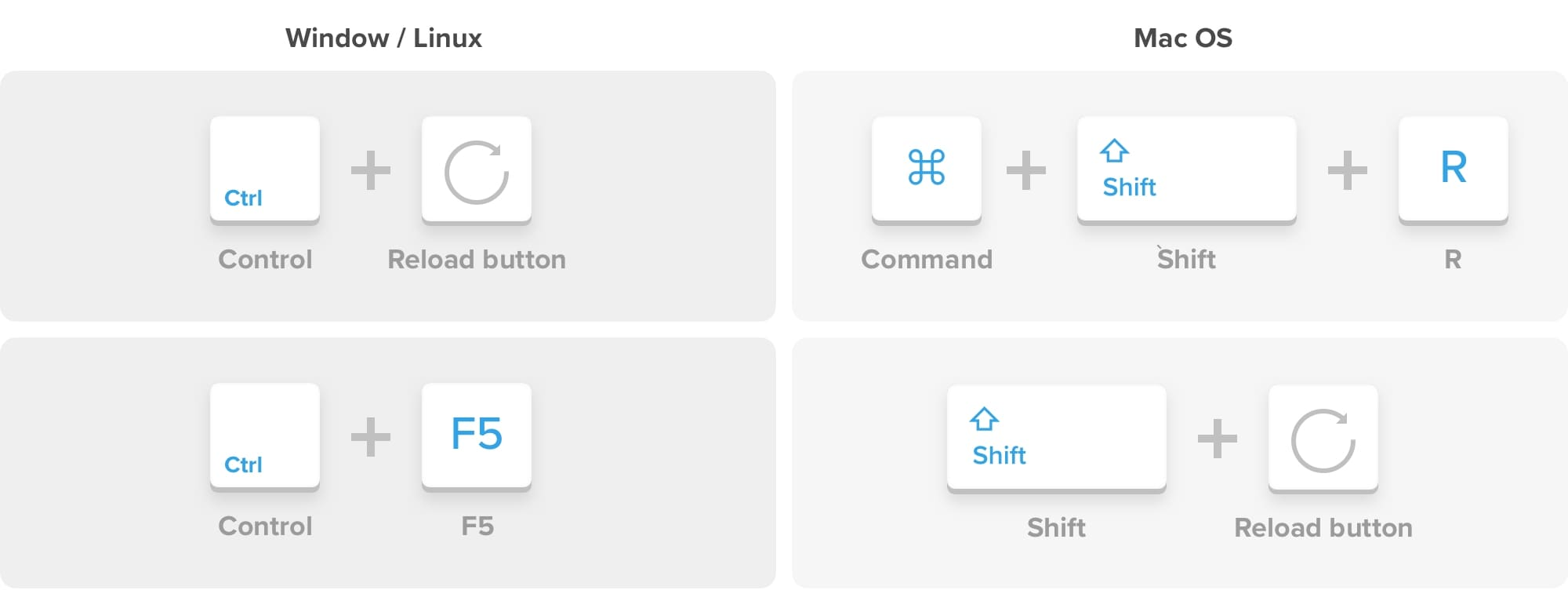
How to do a hard refresh on Google Chrome on Mac:
There are two ways to do a hard refresh on Google Chrome on Mac.
- Hold down Shift and click the Reload button.
- Or Hold down Command, Shift and click the ‘R’ key.
Questions?
If you have any additional questions, contact us at support@adbadger.com

