Dayparting in the realm of Amazon PPC (Pay-Per-Click) is a powerful strategy that allows advertisers to optimize their ad campaigns based on specific times of the day or days of the week. This feature enables sellers to tailor their advertising efforts to align with the most opportune moments when their target audience is most active or likely to convert.
We're thrilled to introduce Dayparting, currently in Beta! Your insights and experiences during this period are invaluable as we gear up for the official release. Please feel free to provide as much feedback as possible.
Important Notes Before You Get Started:
Changing Bids in Amazon During Dayparting Scheduled Events
- Ad Badger only syncs entity information once a day, unless manually triggered.
- Thus, if you change your bid inside of Amazon during the day and do not trigger a manual entity sync, there is a chance that Dayparting will run your events on an OUT OF DATE bid.
- To avoid this, we recommend you make bid changes directly inside of Ad Badger's tool so that it is always up-to-date.
- For more information on Ad Badger syncing, read here.
- Conflict with Bids by Badger Bid Optimization
- If Dayparting is enabled on a campaign, it will DISABLE Bids by Badger Bid Optimization for that campaign, if enrolled.
- Marketplace-Based Schedule
- Your campaign's schedule timing aligns with the marketplace's location.
- No Bulk Campaigns
- Please note that bulk campaigns are not available.
- No more than 1000 campaigns can be dayparted in our tool at this time. If you need more, please contact our live chat support.
So, How Can I Use the Tool?
Here's a step-by-step guide to help you make the most of this exciting new feature:
Accessing Dayparting:
In your dashboard, find the Automations menu.
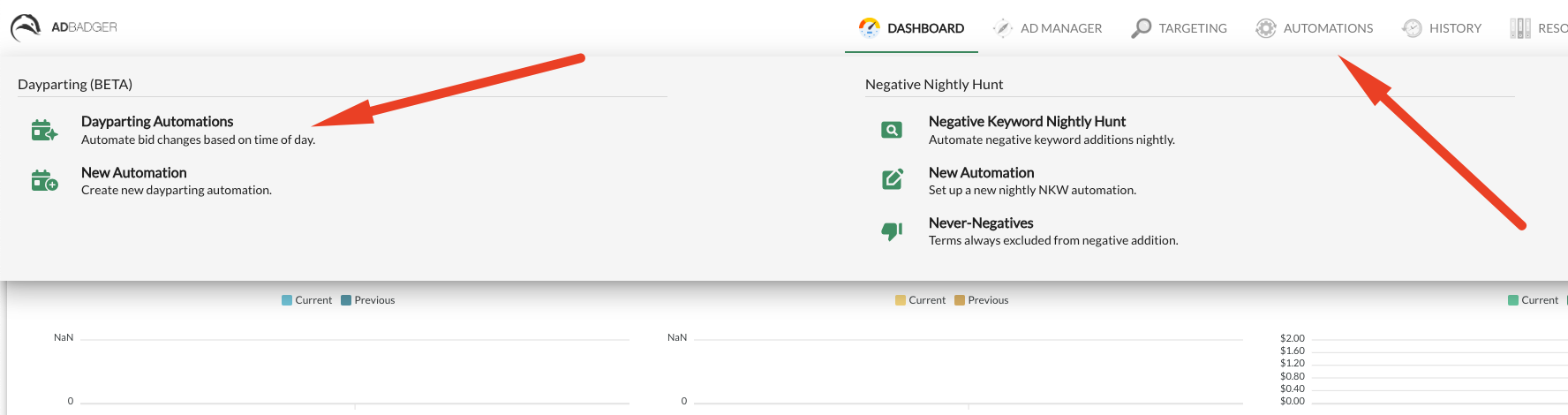
Click on "Dayparting Automations" to access the feature.
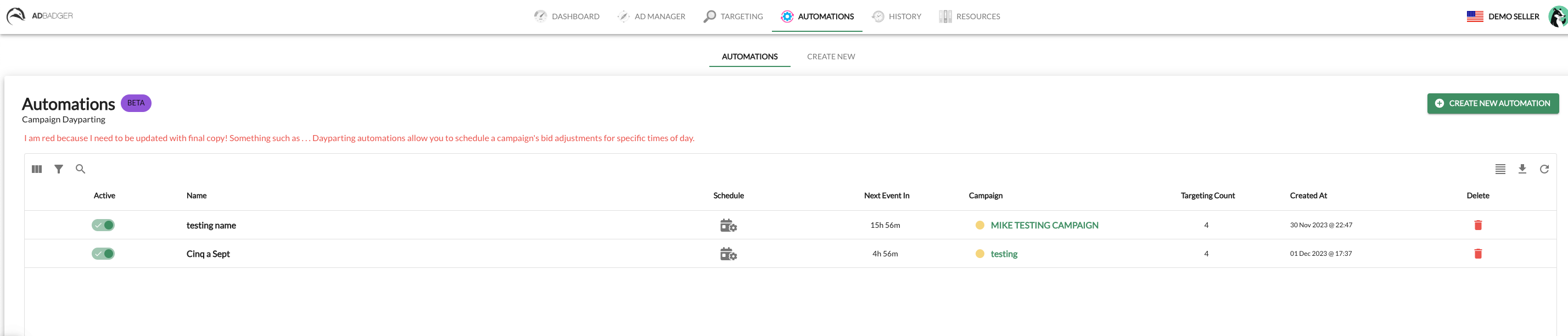
Creating a New Automation:
Initiate the process by selecting "Create New Automation."
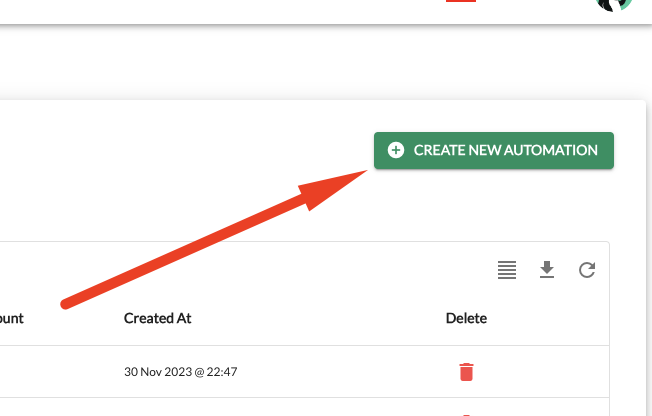
Setting Up Your Automation:
Pick the campaign you want to optimize with Dayparting
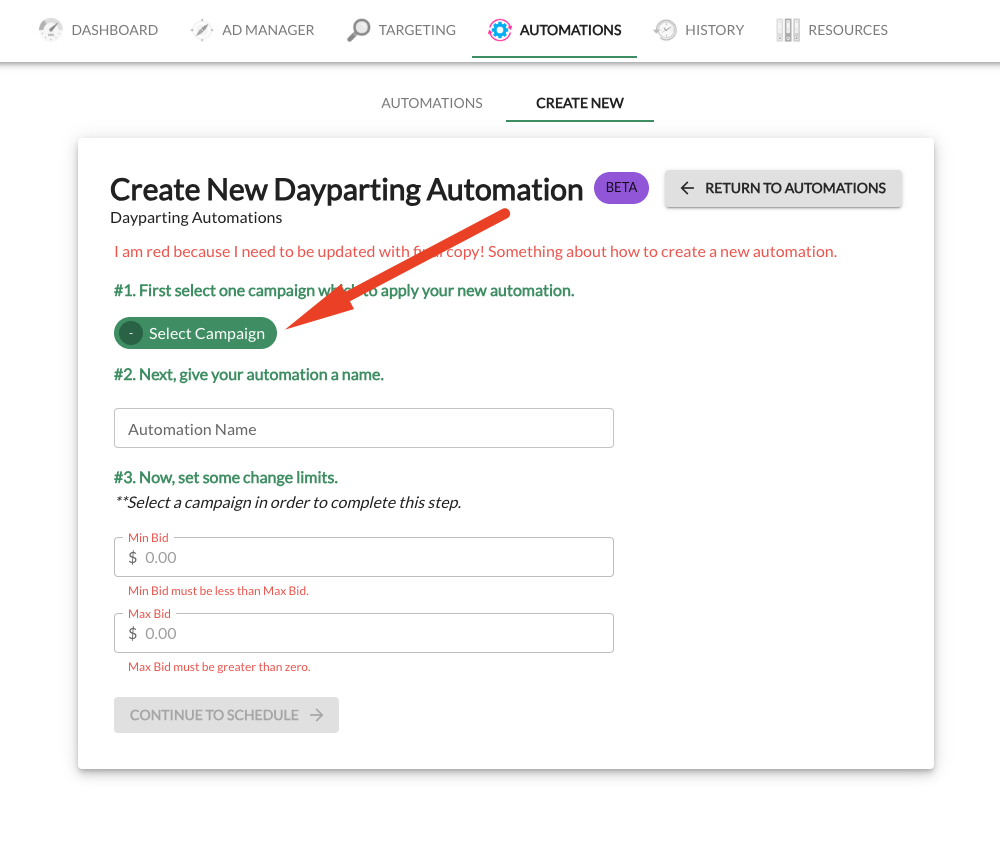 Give your automation a clear and descriptive title.
Give your automation a clear and descriptive title.
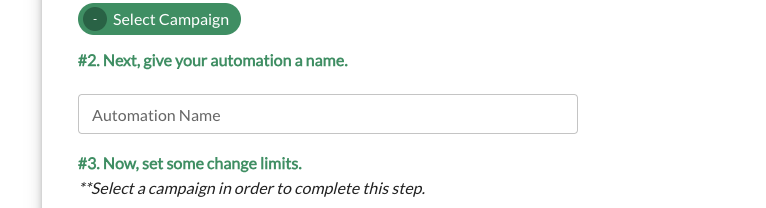
Specify the change limits to tailor Dayparting to your campaign's needs.
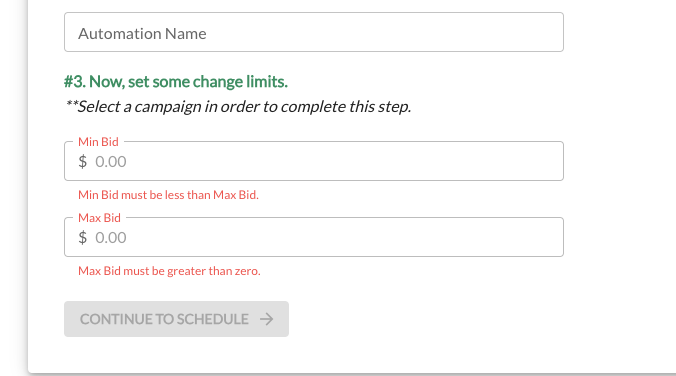
Scheduling Events:
Move forward by clicking "Continue to Schedule
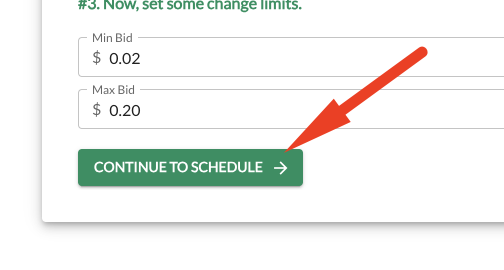
Define specific events in your schedule for optimal campaign performance.
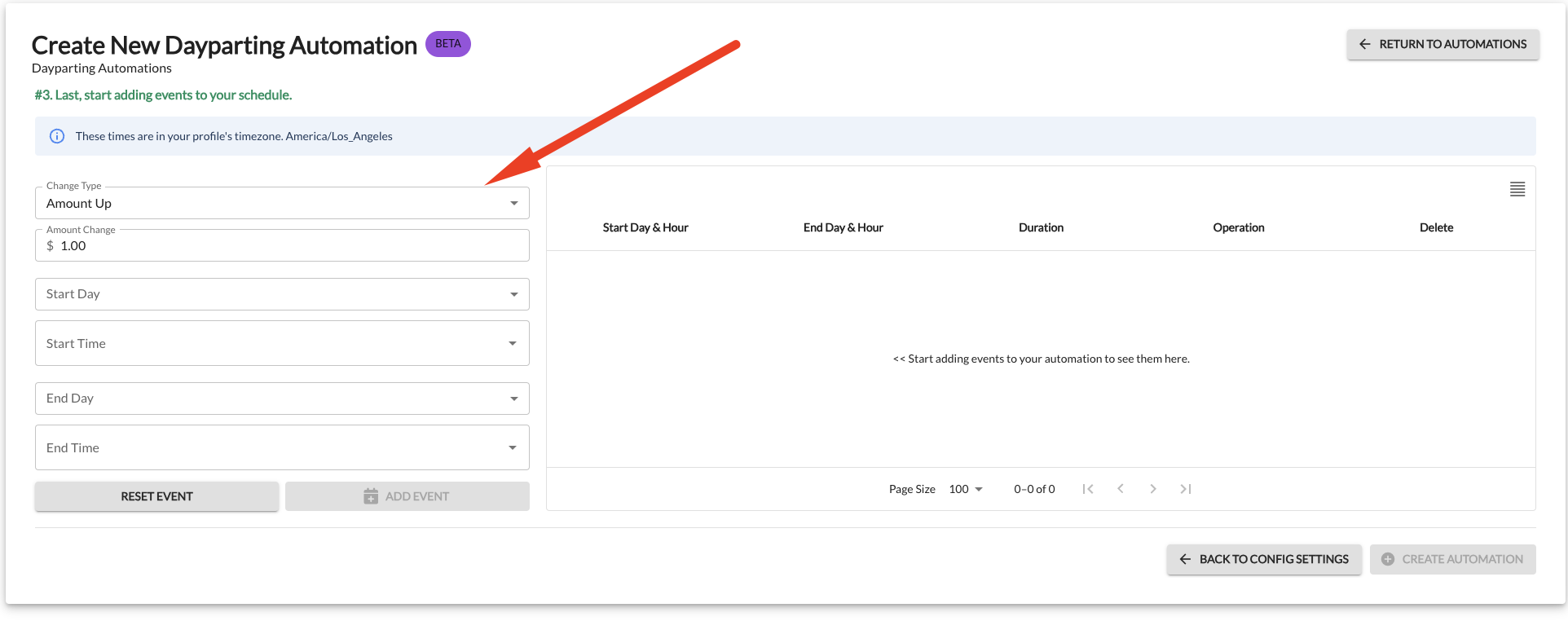
Confirm and solidify your schedule by clicking "Add Event.
To Edit Your Automations:
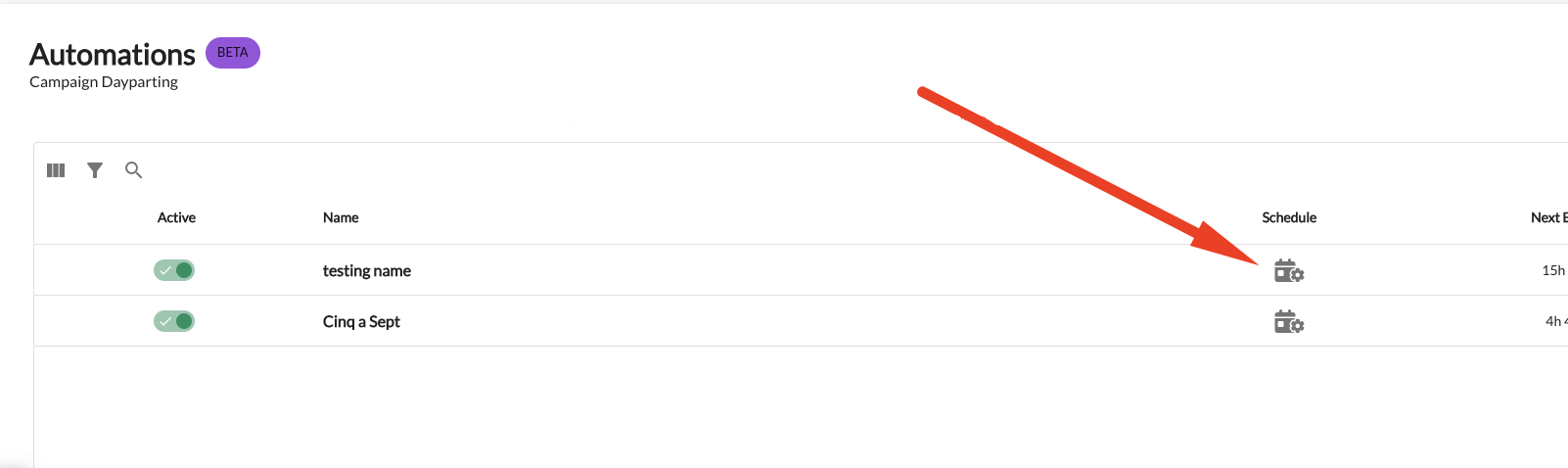
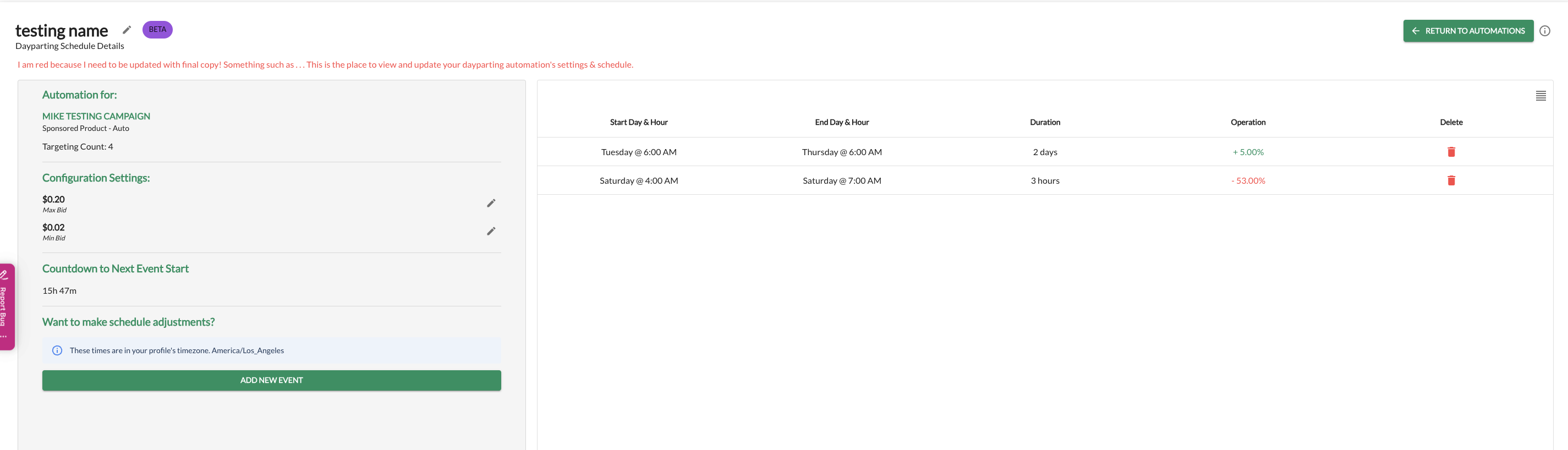
Dayparting for Amazon PPC empowers sellers to take control of their advertising strategy, delivering messages to potential customers at the most impactful moments. By understanding and adapting to the unique behavior of your target audience, you can maximize the efficiency and effectiveness of your Amazon PPC campaigns.
We have more great information in our blog, and in our podcast, feel free to check it out!

