Quick Attack is your Amazon campaign's ultimate asset, allowing you to effortlessly incorporate various keyword match types – from the nuanced precision of exact match to the expansive outreach of broad and phrase match. Seamlessly wield these match types to amplify your campaign's effectiveness and conquer the e-commerce realm with finesse.
How to Find New Search Terms
- First, follow the steps to filter down what type of search terms you are looking for.
Find the search term you want to add to your account.
Use the green (+) sign to add as a positive, and the yellow (-) sign to add as a negative.
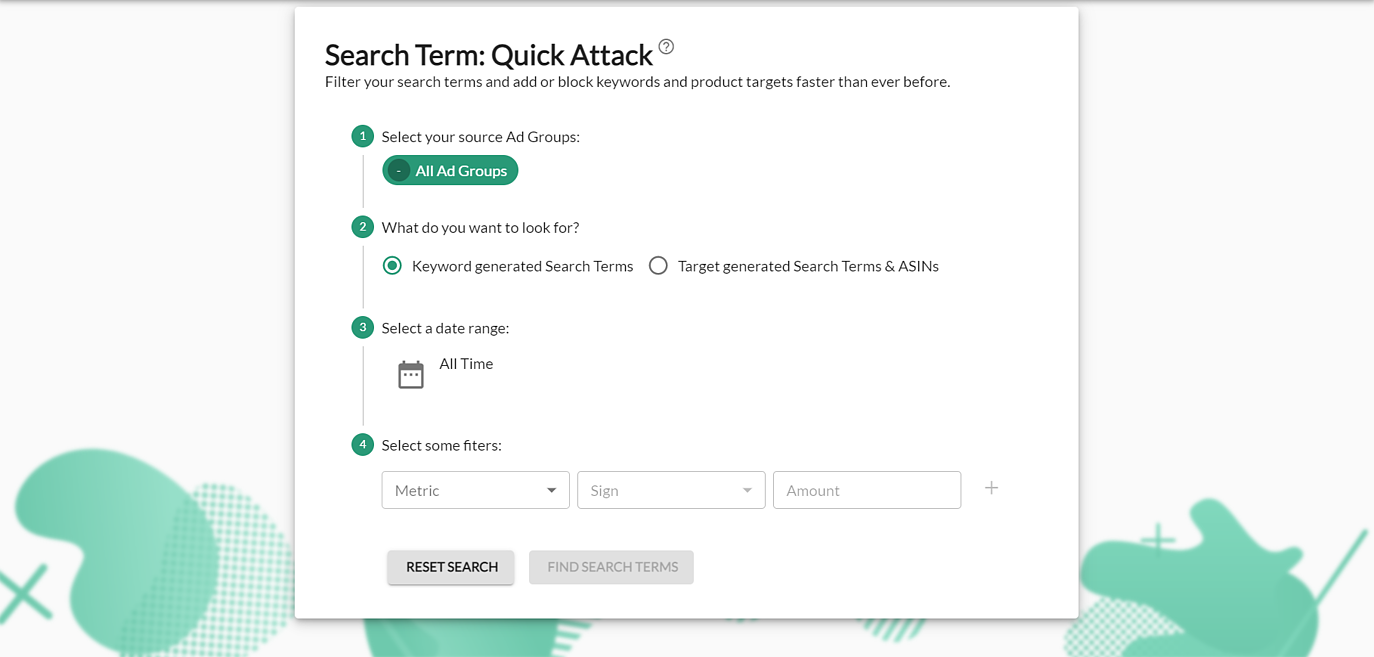
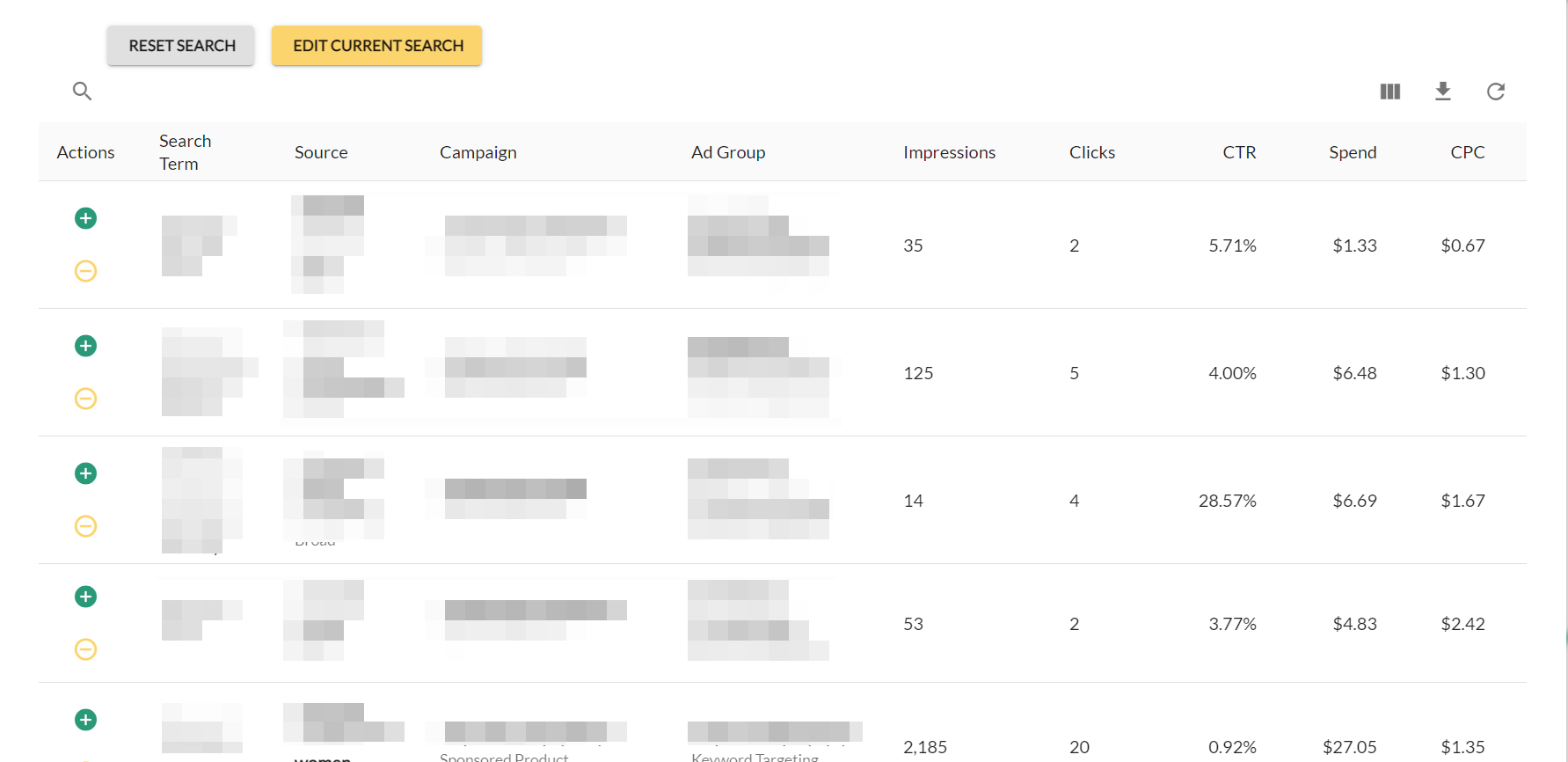
How to Add Different Match Types with Search Term Quick Attack:
- If adding as a positive:
- Select one or more Match Types, including exact, phrase, or broad match keywords.
- Decide if you want to 'block' the keyword by adding it as a negative exact keyword to its source Ad Group.
- Select which Ad Group you wish to give your new keyword.
- Lastly, select the starting bid for your new keyword.
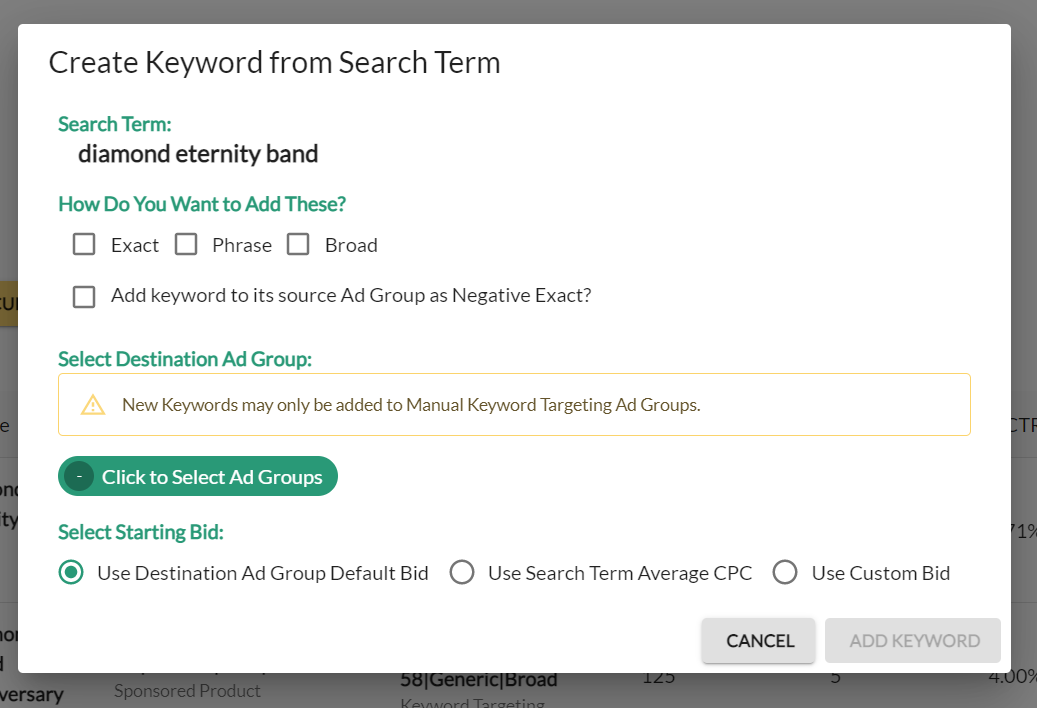
- If adding as a negative:
- Select Negative Exact or Negative Phrase
- Choose whether to block at the Marketplace, Campaign, or Ad Group level.
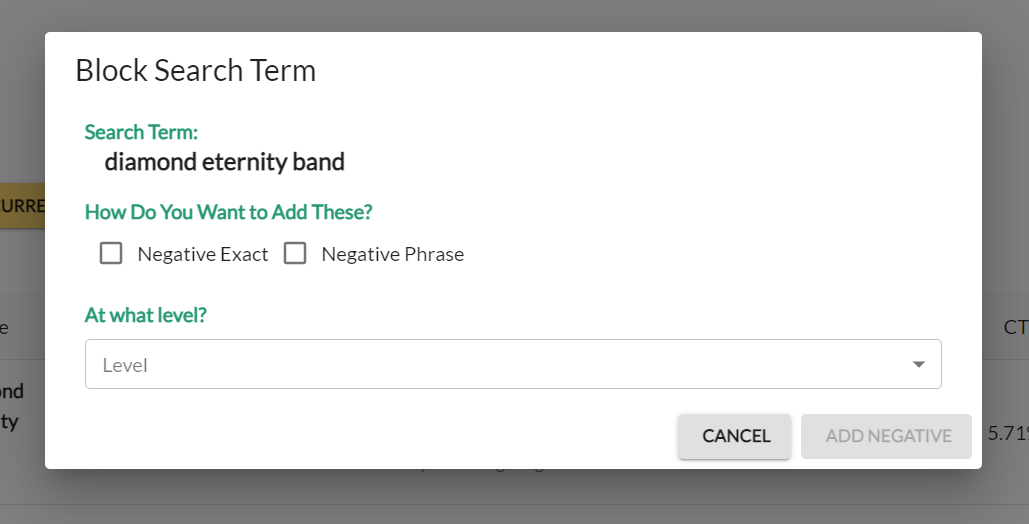
Voila! The task of adding new keywords has been seamlessly executed on your behalf. Like a silent Badger, you've diligently expanded your keyword horizons, ensuring your Amazon campaigns are finely tuned to capture greater visibility and engagement. Your strategy just got a powerful boost, effortlessly.

