1. Log into the PKW Nightly Hunt:
2. Then, click ""Add New Automation""
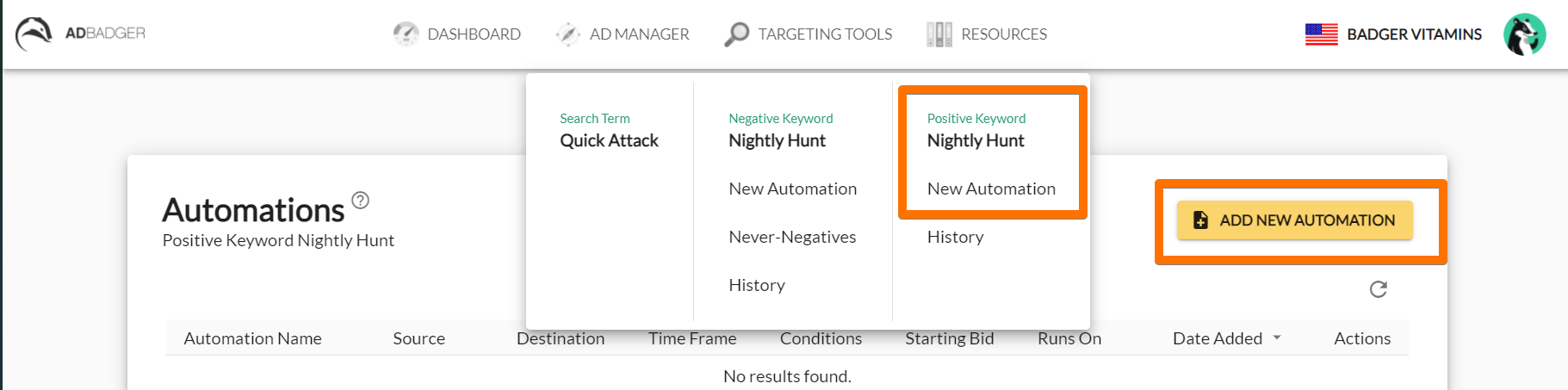
3. Follow the prompts. The tool will walk you through the process!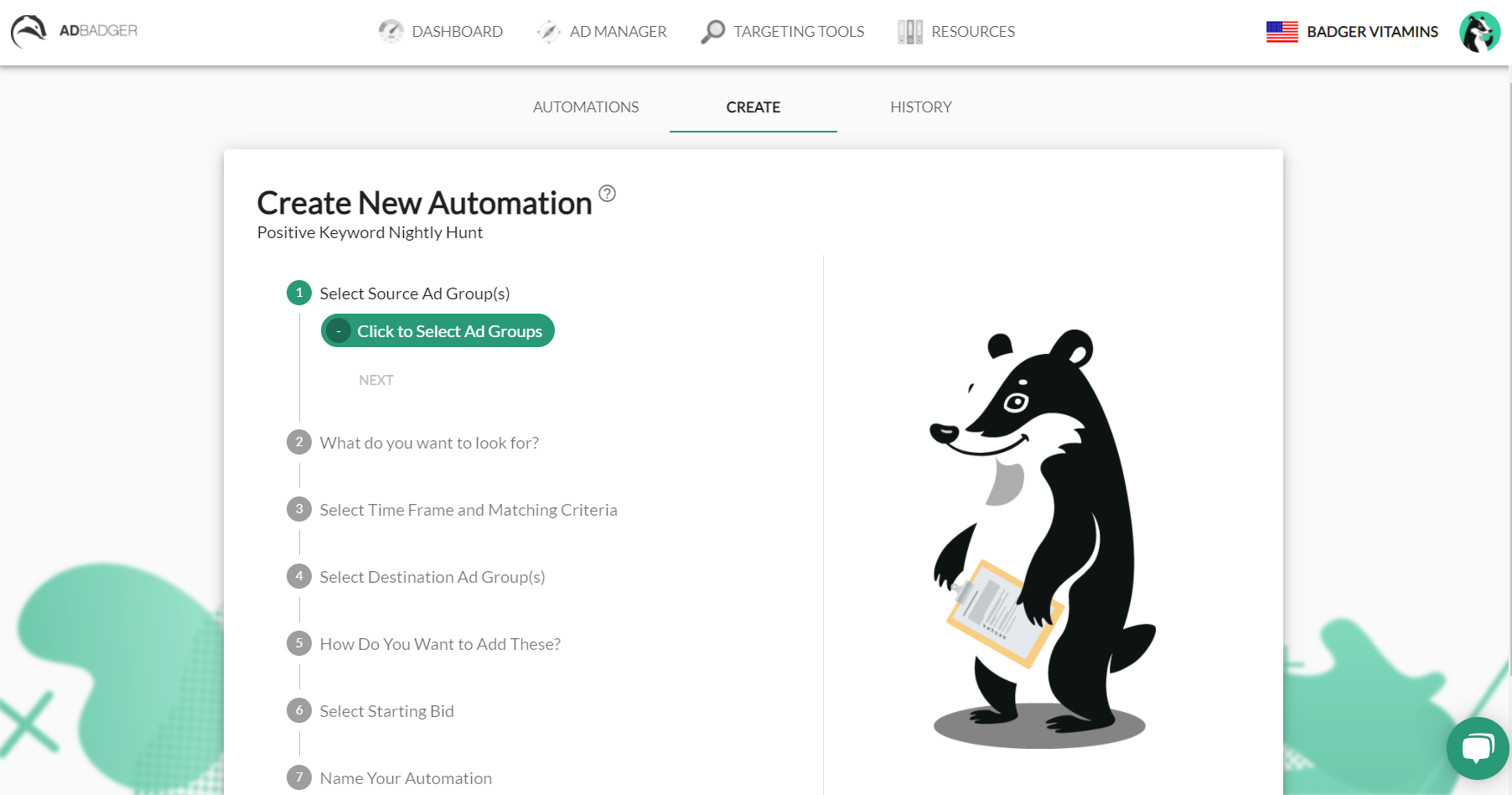
Tips:
- Step 1 ""Select Source Ad Groups"" Generally, you will be graduating and moving search terms from an automatic campaign to a more precise ad group type (like exact or phrase). After you select step 1, you'll see a prompt on the right side. Follow the prompt to create your ""source"" ad group.
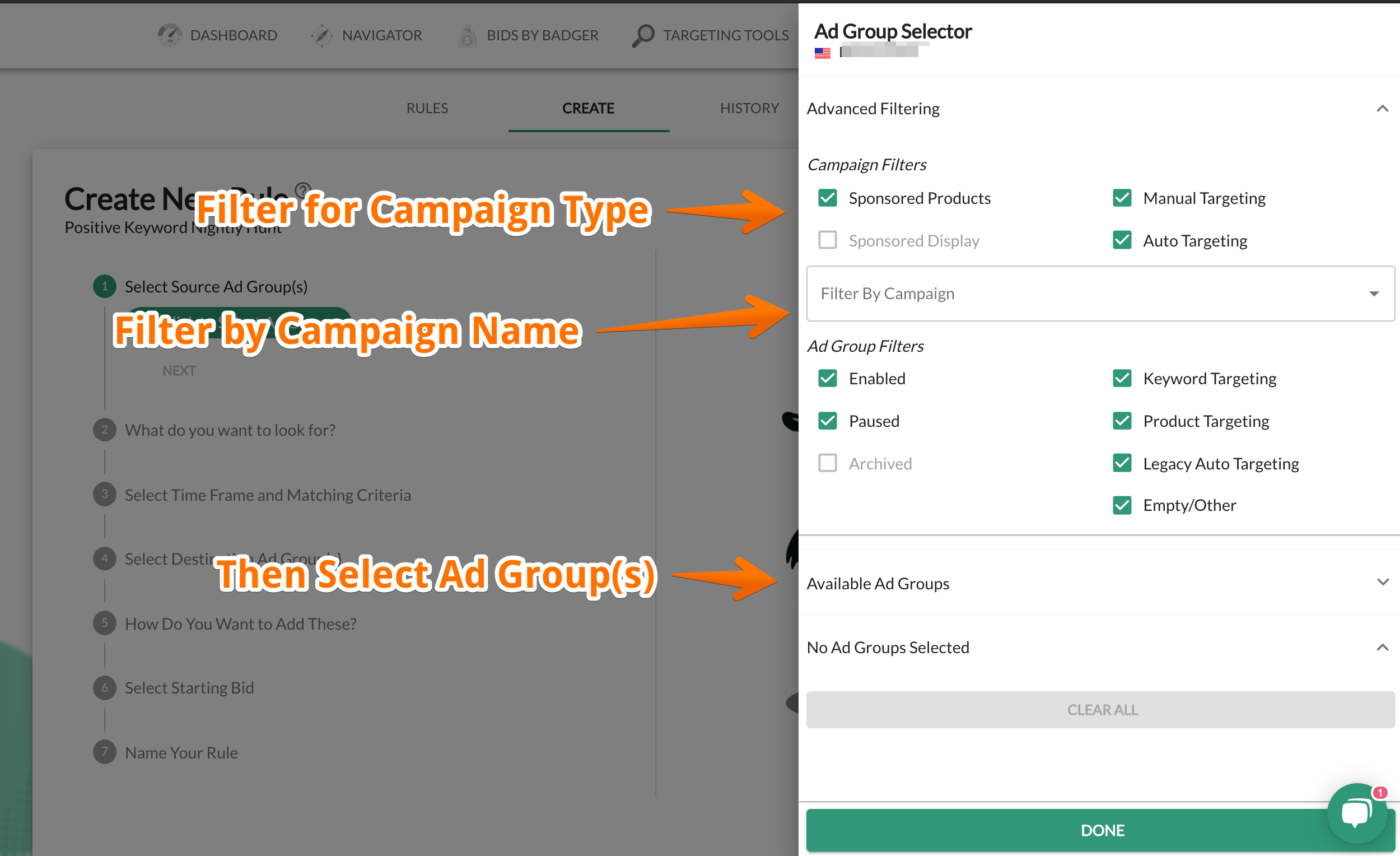
- Step 3 Tip: Many customers ask ""What automation should I create"". Usually, you want something with 2 orders or more in 30 days to be ""graduated"" and moved from Auto->Exact or Auto->Broad. You can see that below in Step 3:
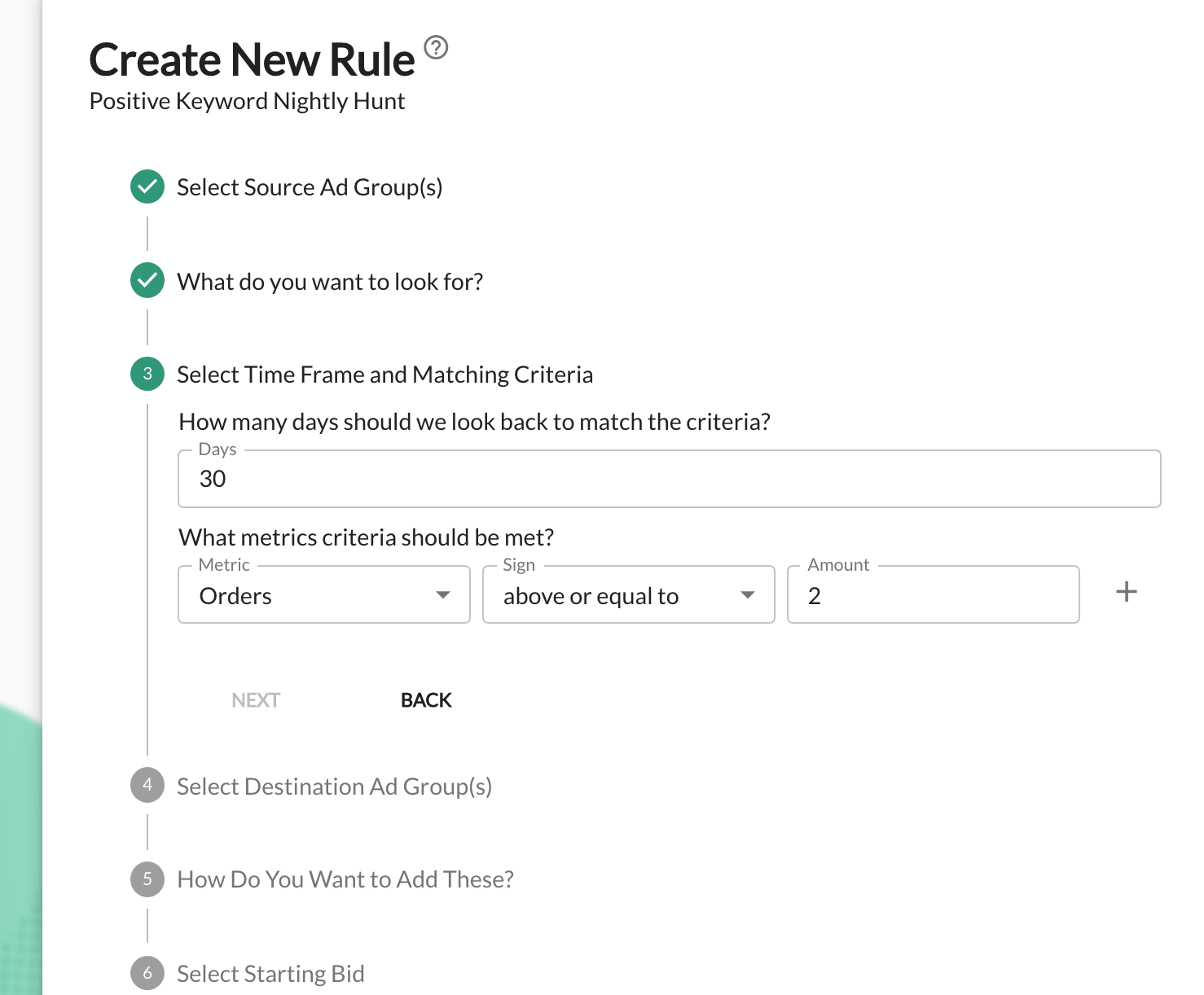 Follow the rest of the prompts and once you are finished, you will see your automation on your ""Positive Keyword Nightly Hunt Automations""
Follow the rest of the prompts and once you are finished, you will see your automation on your ""Positive Keyword Nightly Hunt Automations""
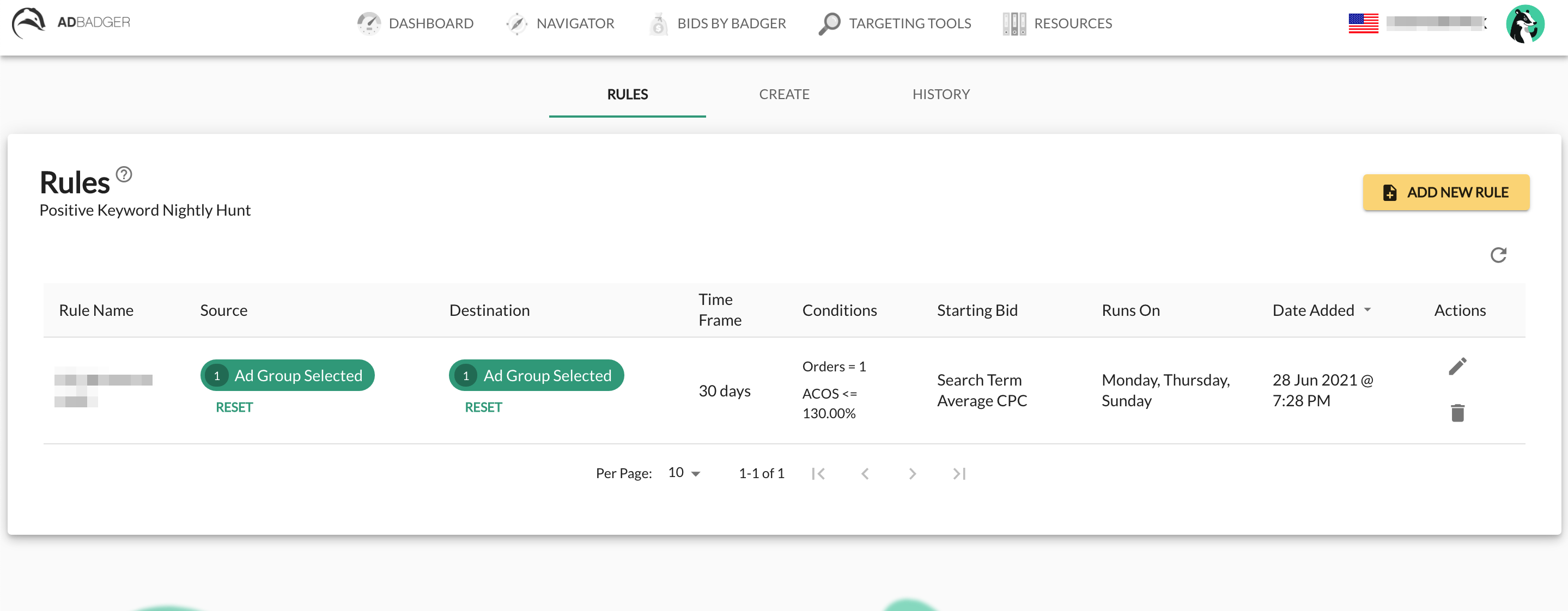
Related Information
To learn more about negative keywords and how they affect your campaigns, check out our guide to search term graduation: https://www.adbadger.com/blog/amazon-ppc-keyword-research/
Questions?
If you have any additional questions, contact us at thebadger@adbadger.com.

