Welcome to our guide on mastering time in Ad Badger! In this article, we'll walk you through the simple steps to change your timezone and ensure your PPC campaigns are perfectly synchronized. Let's dive in!
1. Click the badger icon in the top left.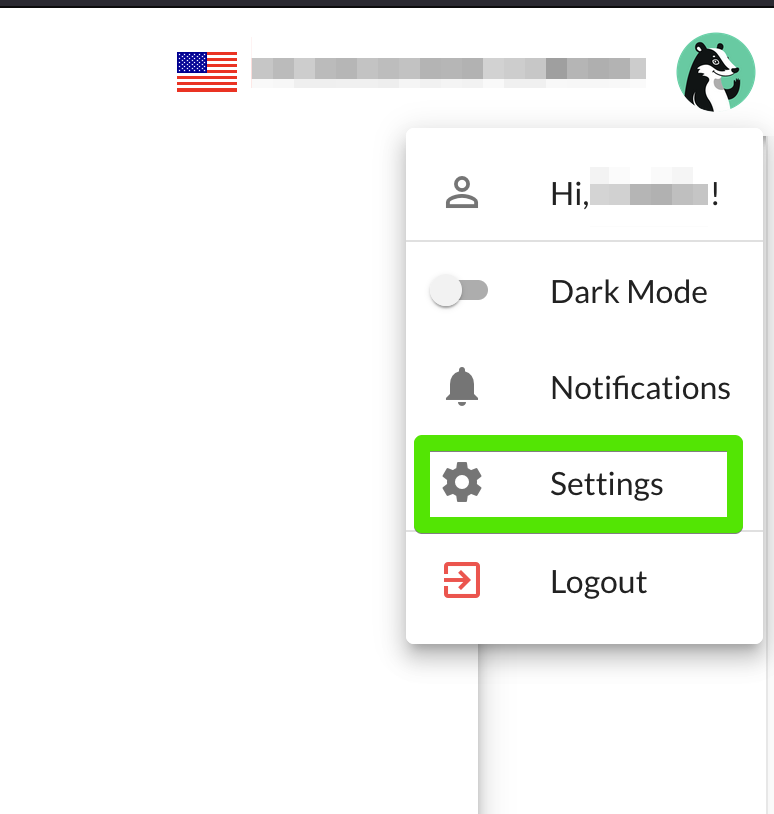
2. From there, click Profile. When you are there, you'll see the option to change your timezone!
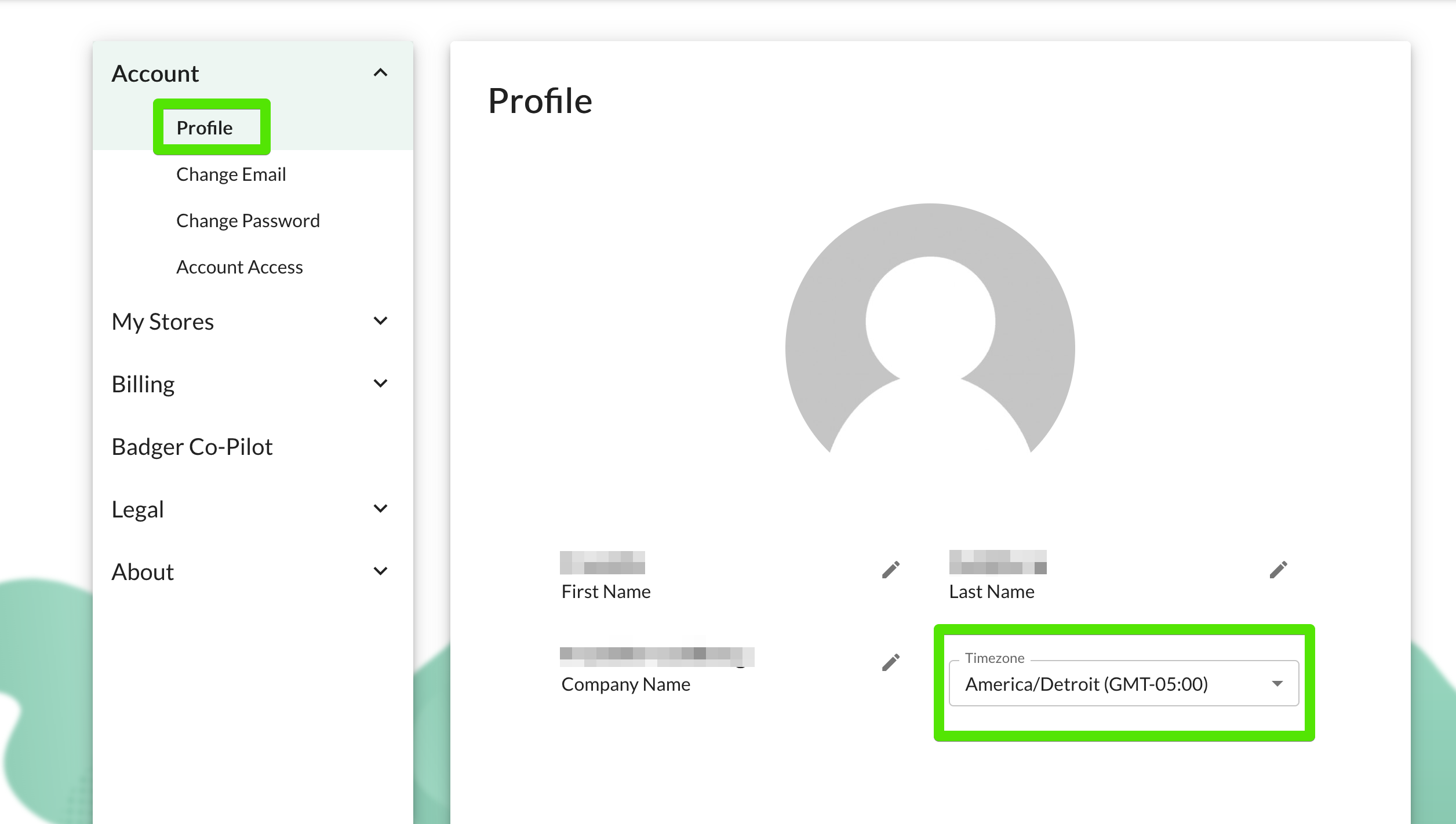
If you experience any issues completing this please feel free to contact our Support team at support@adbadger.com.

