To view your software receipt:
1. Find Settings & Info in the Menu
2. Navigate to the Billing Settings
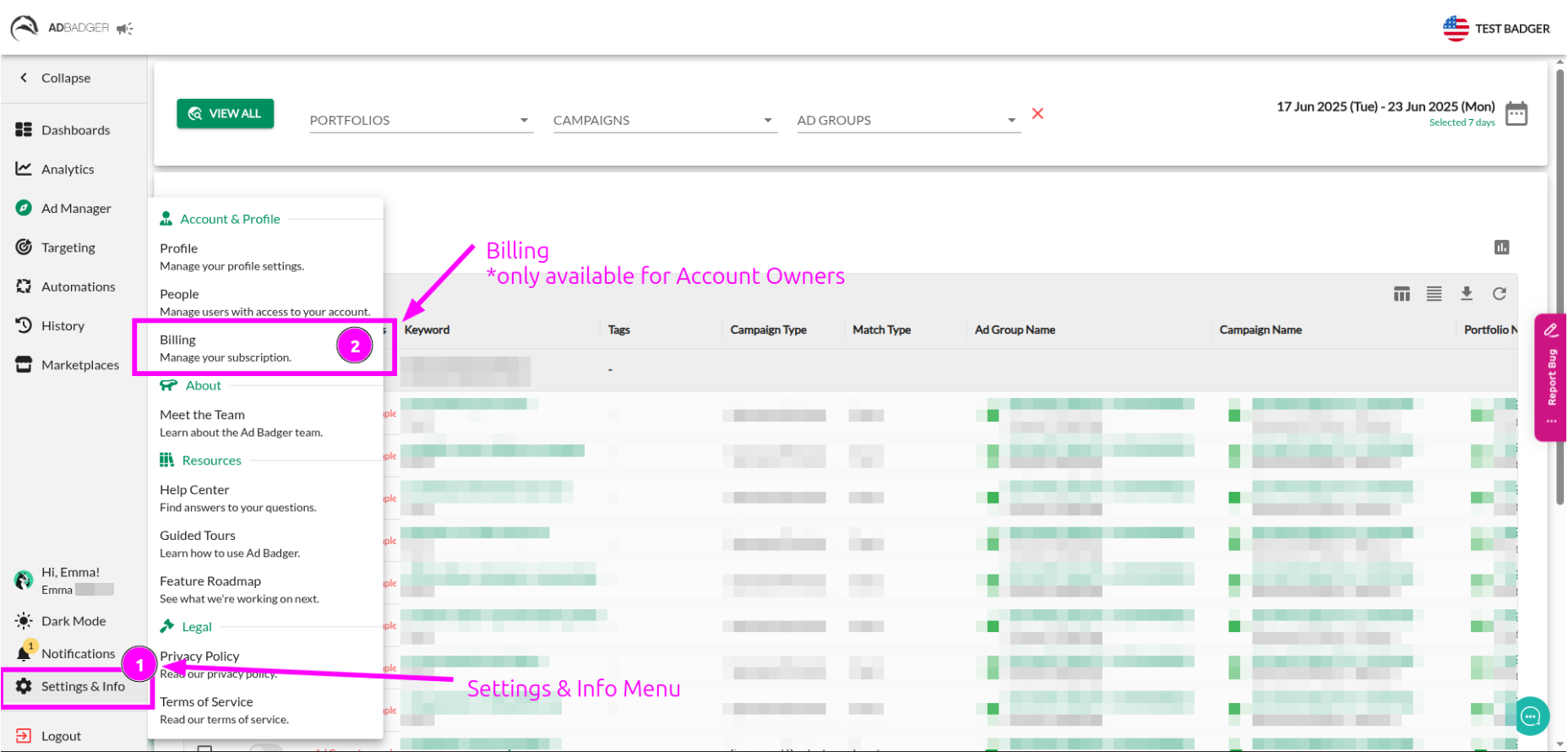
3. Go to your billing portal. This will open the Stripe billing portal in a new tab.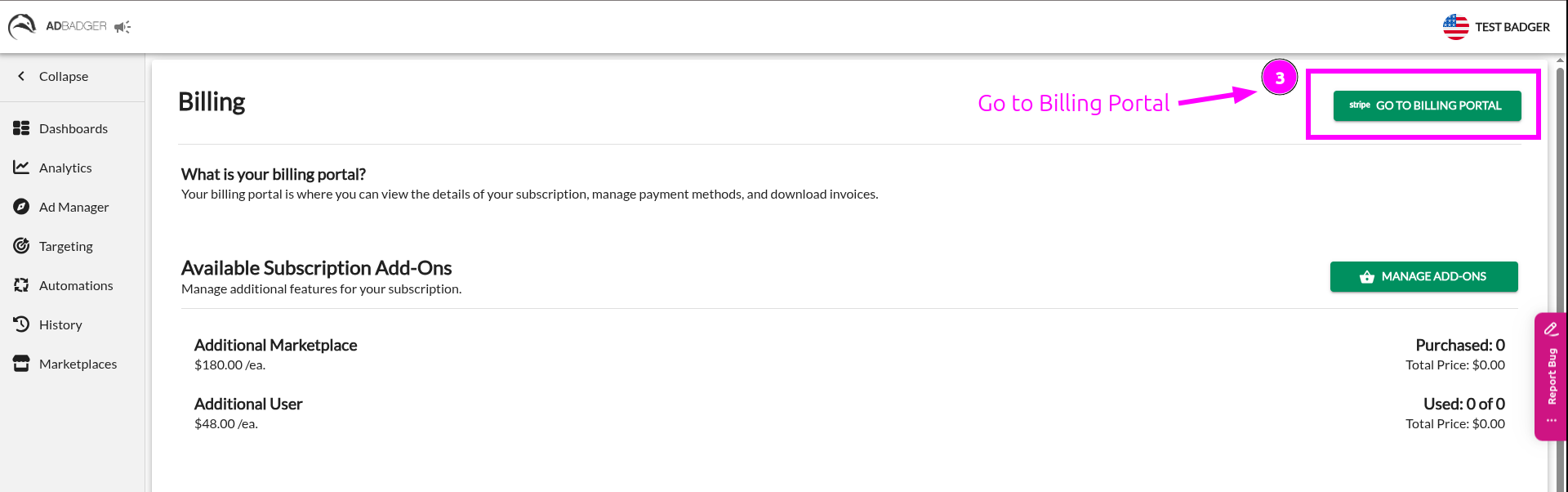
4. You can scroll down to your invoice history and select an invoice or receipt to download for each transaction.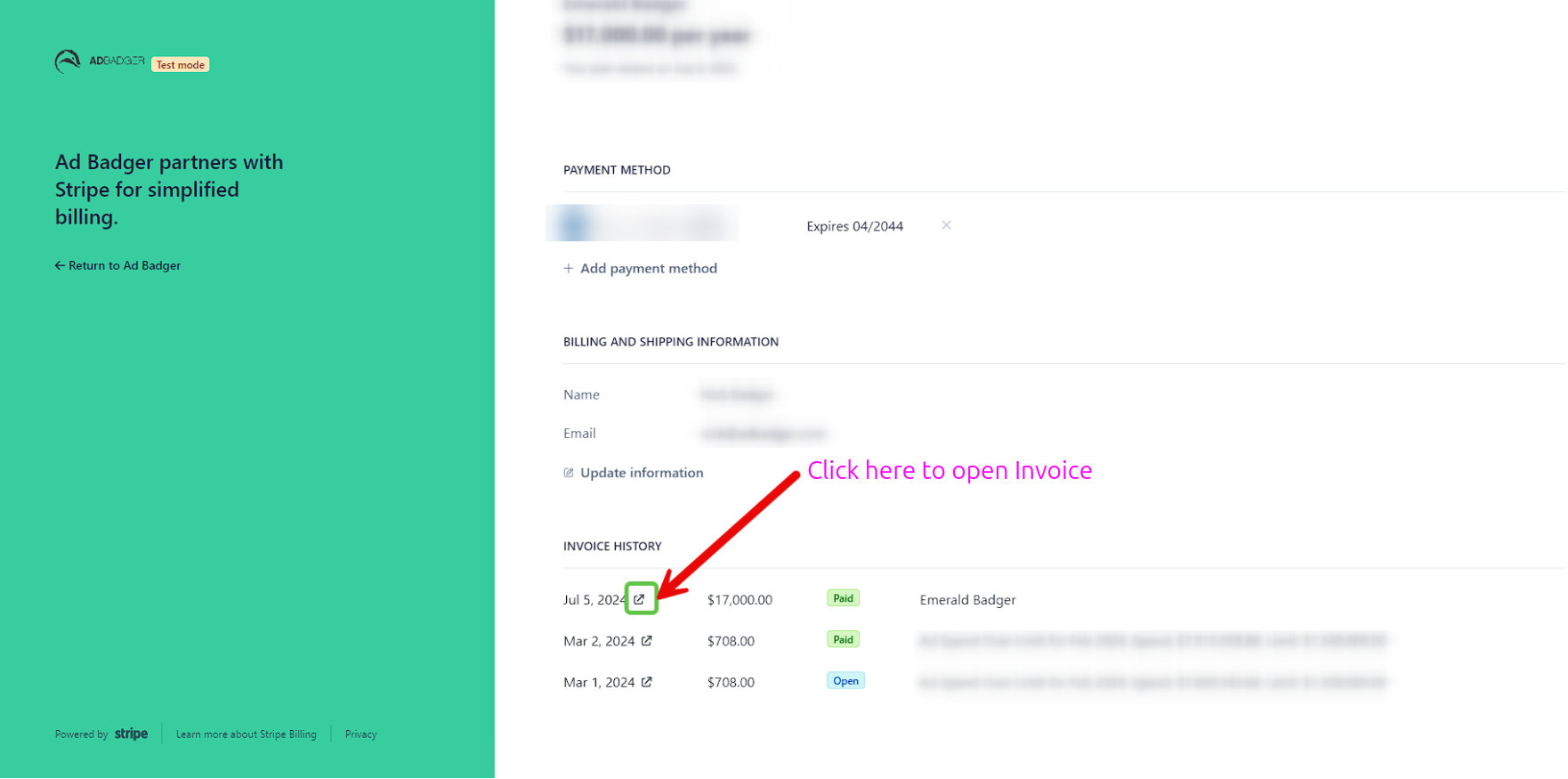 5. Choose to download the invoice or receipt needed.
5. Choose to download the invoice or receipt needed.
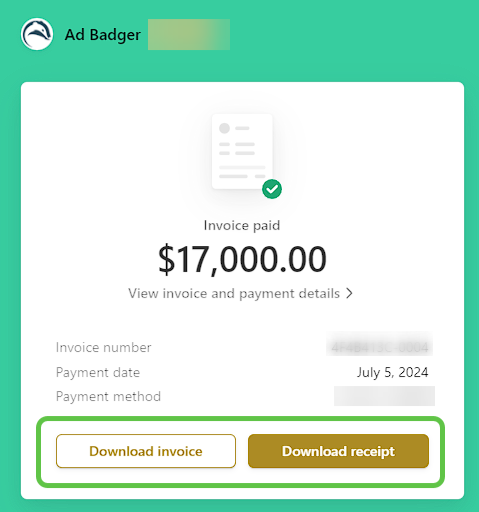
Questions?
If you have any additional questions, contact us at thebadger@adbadger.com.

