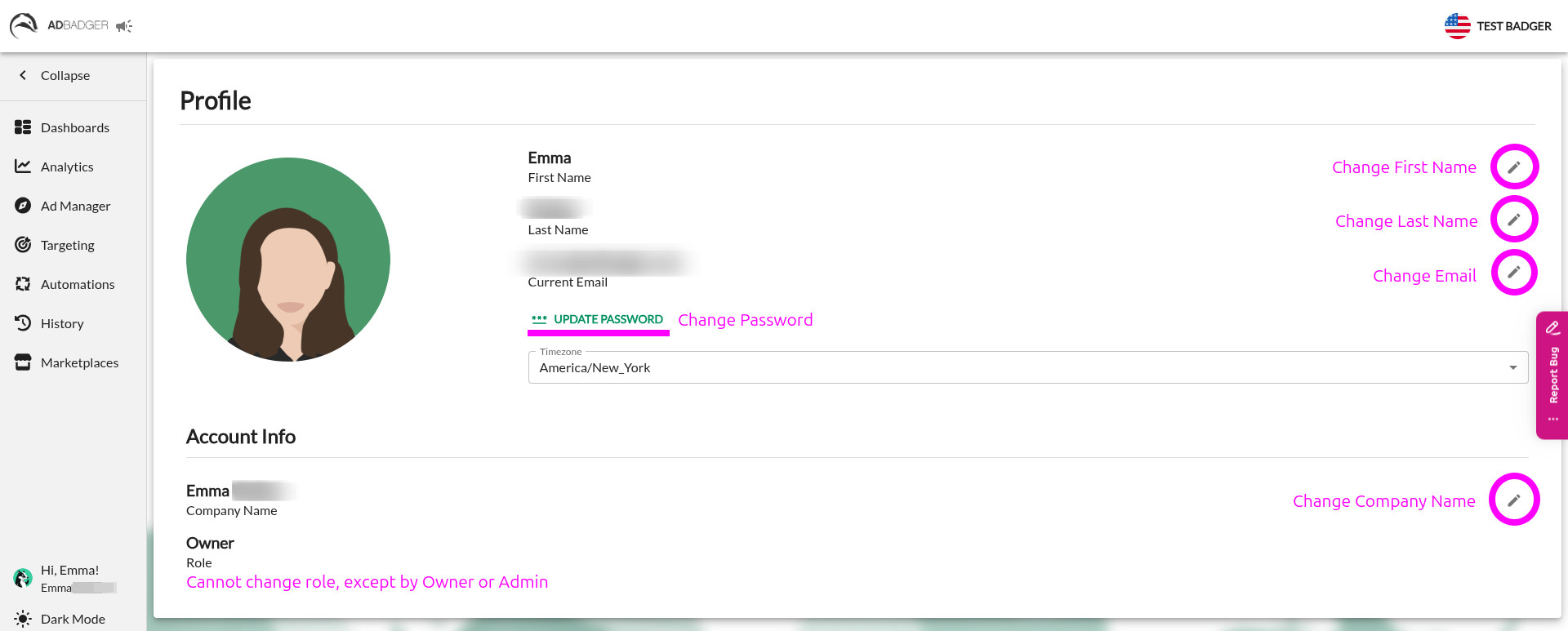How to change your company name in Ad Badger:
Both your company name and your name will appear on your Ad Badger receipts. If you need to change either your name or company name, you can do so in the Profile Settings.
- Navigate to the Profile Section of your Account Settings.
- Edit your Company Name, First Name, and Last Name as necessary by using the "pencil" icon next to each field. Note* They can only be edited one at a time.
- Click the "green check" to confirm your changes for each field.
See the image below for further clarity.