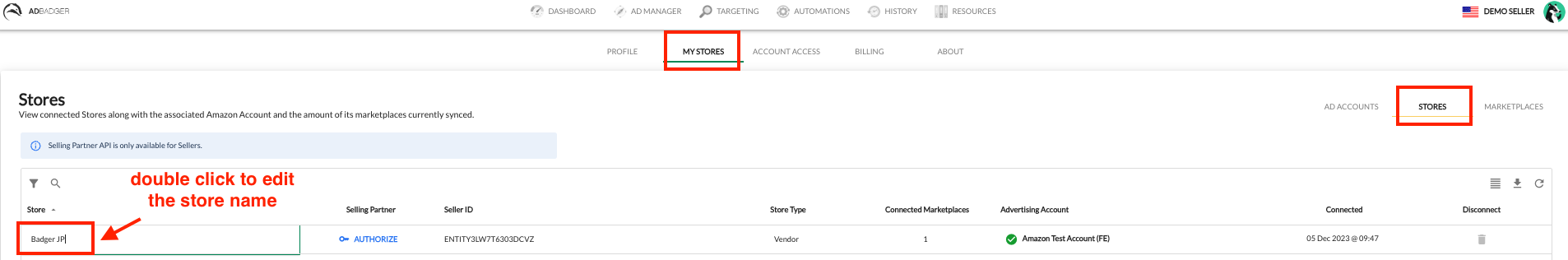Want to change the name of a store? That's quick and easy to do in Ad Badger.
Important to Note: You cannot change the store of a single Marketplace. Marketplaces inherit their name from the stores that they are children of.
To change the name of a store - and therefore all its child marketplaces - do the following:
- In the Settings menu, go to "My Stores" section
- Click "Stores"
- Locate the Store you wish to rename
- Double-click on the Store Name in the table. This will switch the name field to "edit mode."
- Type in the new name you want
- Press Enter to confirm the change
And that's it!