When it comes to gaining valuable insights into your ad campaign's bidding history, Ad Badger's Ad Manager offers a robust and user-friendly solution. Here's how you can delve into the Bid Change History feature with ease:
Inside Ad Badger there are three ways to get Bid Change History for any keyword or target in your campaign.
The first is inside Ad Manager and clicking on a specific keyword or target:
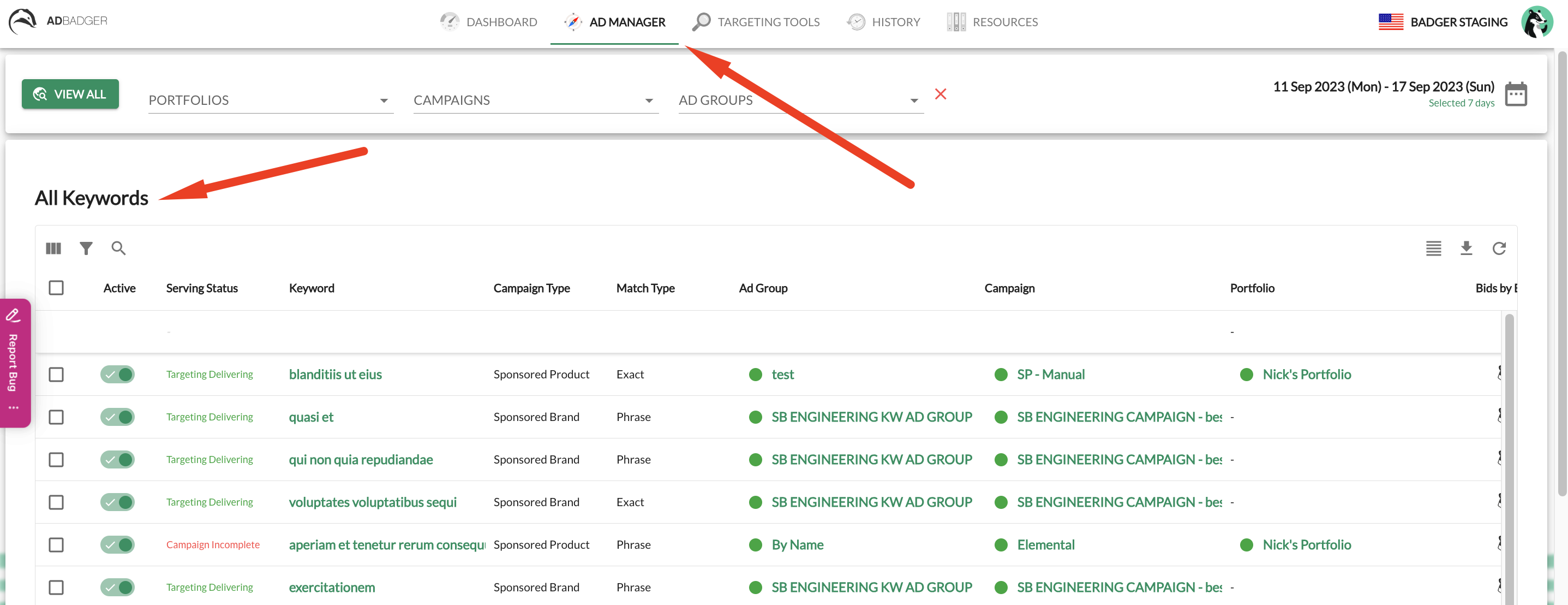
The second way is to go to the Ad Group level in Ad Manager. We list the History of Bid Changes for every keyword and target in that Ad Group: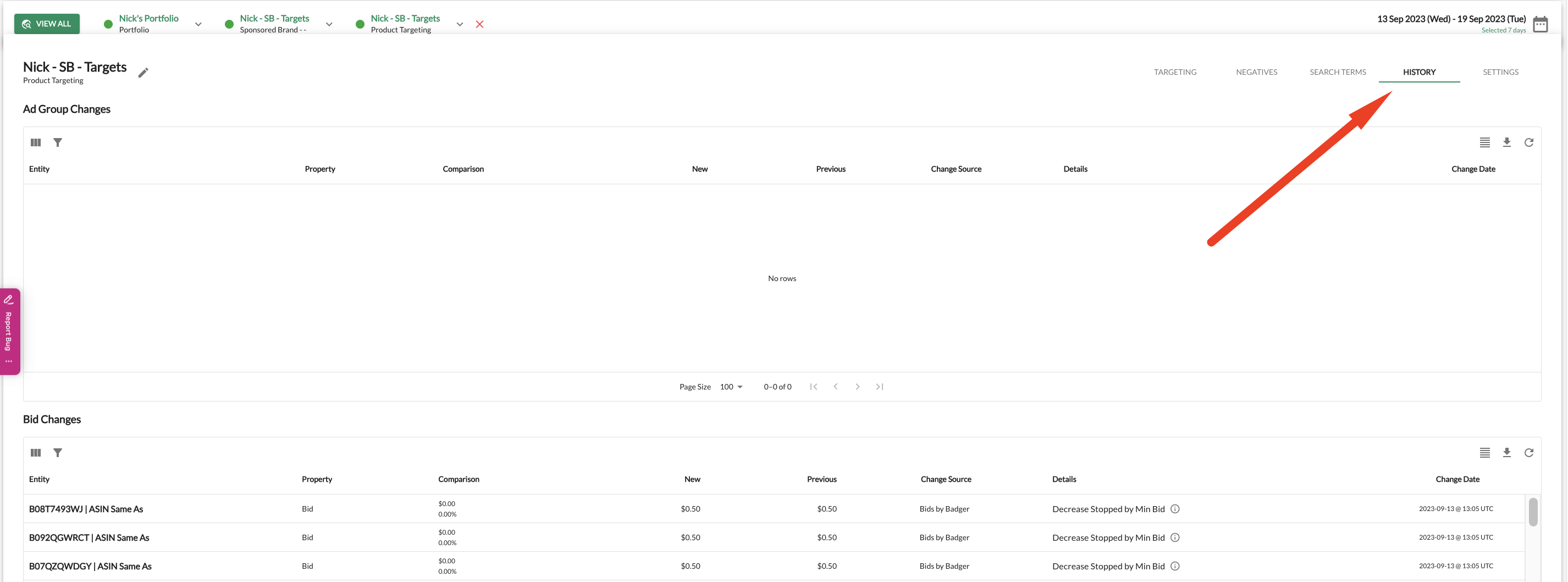
Our new tool History allows you to view Ad Group, Keyword and Target changes: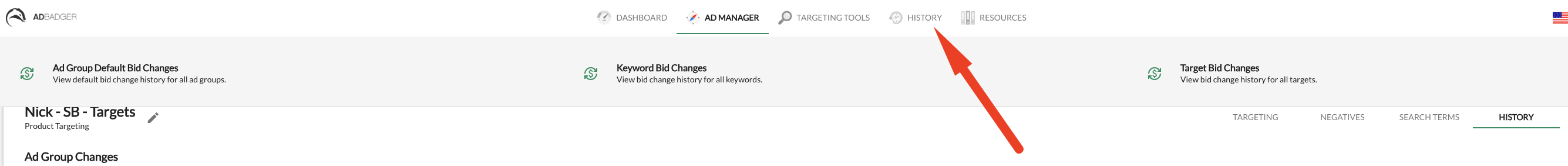
For the Ad Group Default Bid Change History this is where we would list any changes to the Default Ad Group bid.
The Keyword Bid Change History lists every keyword Bid Change across your entire account, every campaign, and every ad group. The colums within that data set, that are clickable, are Change Date (when we detected a change happened), Keyword Text, Ad Group Name, Campaign Name and Portofilio Name. You can click on any of those columns and be taken to that area in Ad Manager.
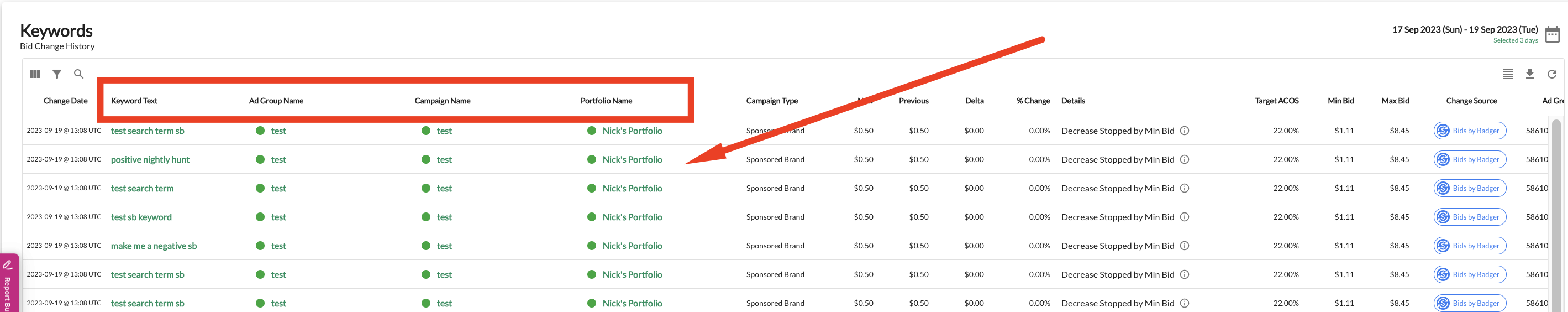
Details will give you more info about the bid change itself.
☞ Remember clicking on an ℹ︎ symbol will open a popup that displays more information.
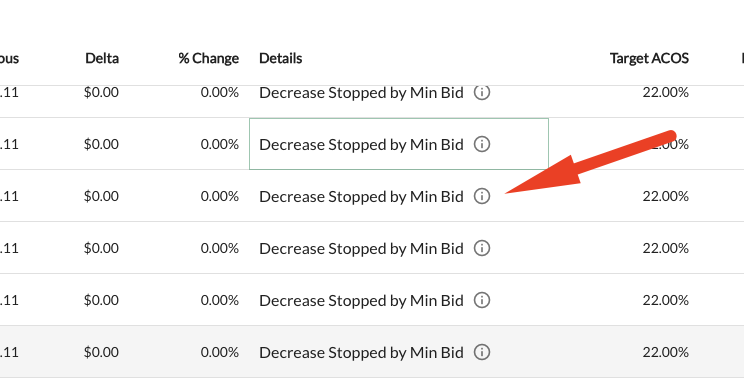
Change source will list the methods of how your keyword was changed. If you see Bids by Badger, that will let you know that the bid was changed by the algorithym.
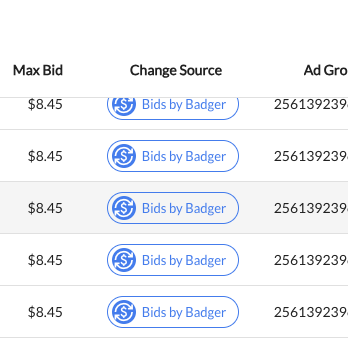
Some great ways to use this screen is finding bid changes for a specific keyword that contains a cerain word, like shoes for example:
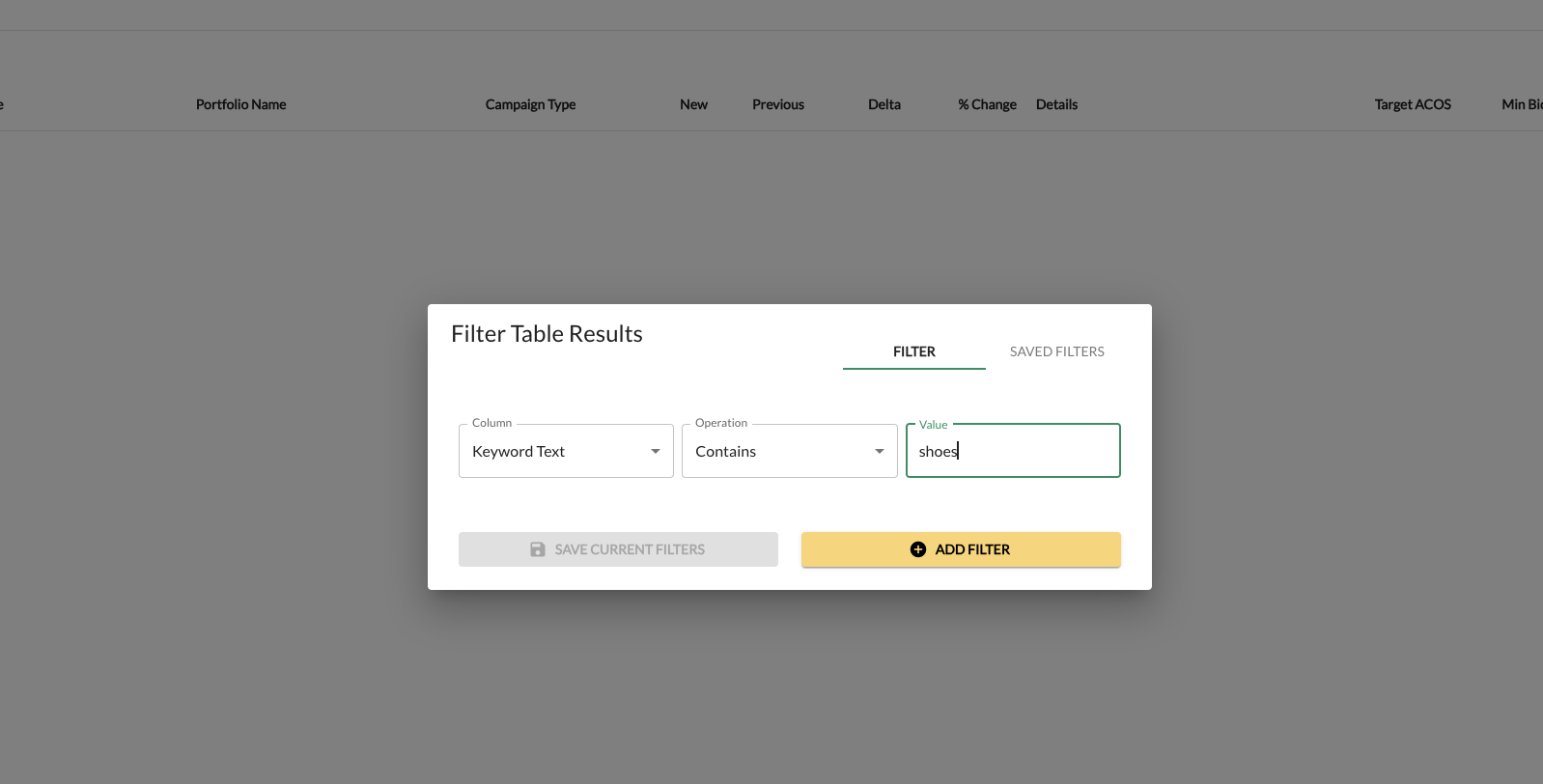
If you want to find things that have had a postivie change for example you can filter
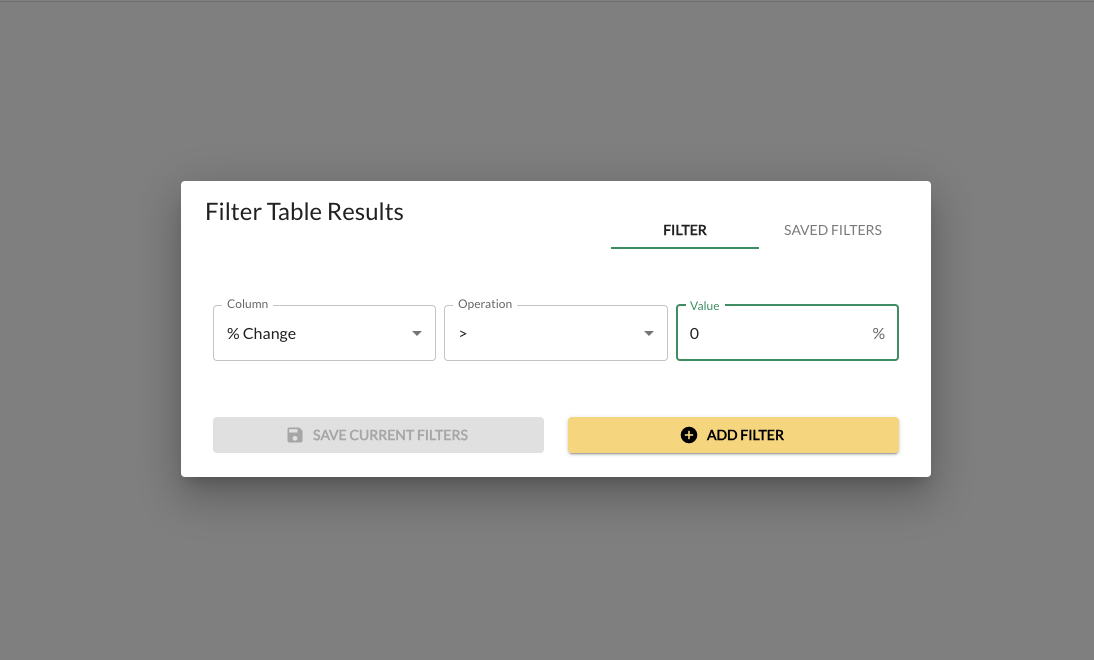
Another handy filter is "show me all of my keywords being optimized for a Target ACOS of 20%":
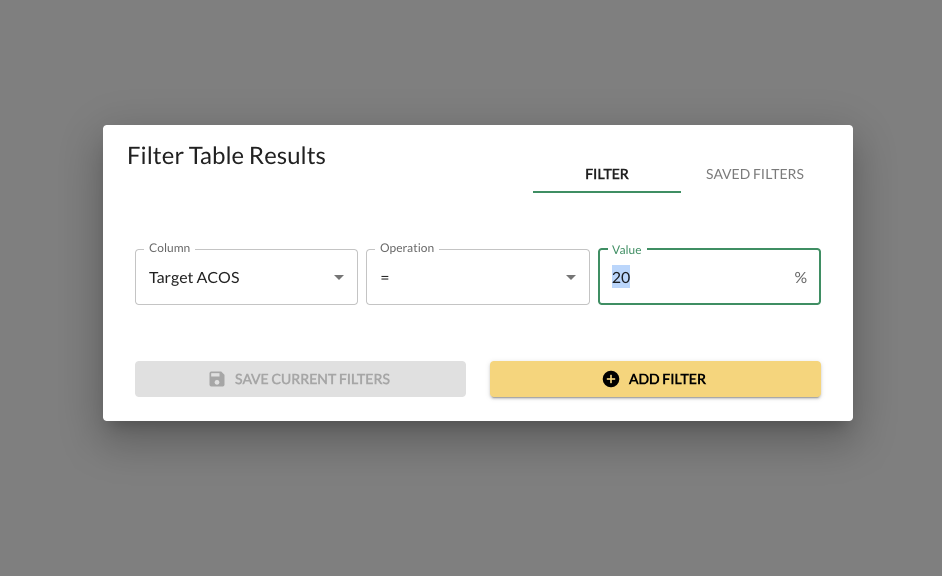
And these can all be applied to Targets as well:
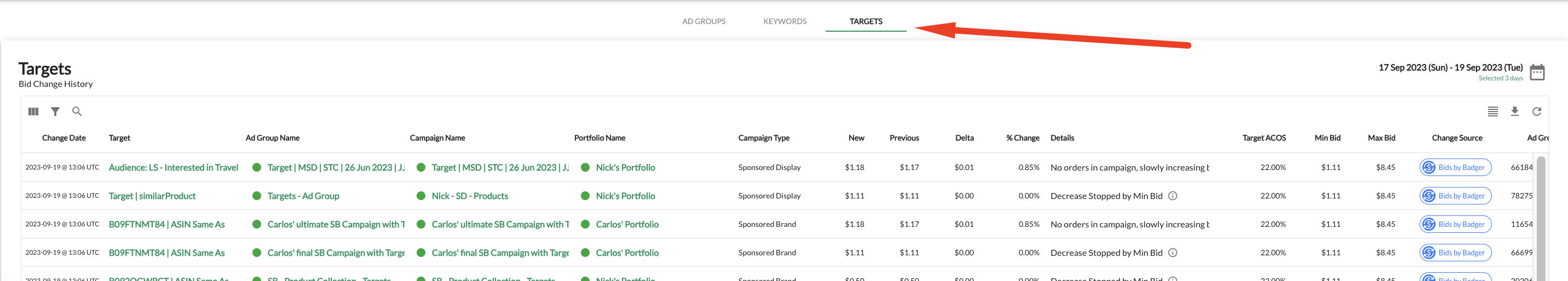
We really hope you enjoy using this new feaature. If you have any support related questions please feel free to reach out to support@adbadger.com. If you need help with PPC you may contact PPC@adbadger.com.

