Ad Badger ensures your Amazon campaigns are running optimally by syncing accurate and up-to-date data. Whether you need daily updates or immediate adjustments, this guide will explain everything you need to know about automatic and manual syncing, troubleshooting sync issues, and using the Sync Dashboard effectively.
1. Introduction to Data Syncing
Ad Badger integrates with Amazon to provide the most reliable data for managing and optimizing your campaigns. Our syncing system covers:
- Daily updates for recent campaign activity
- Historical data for deeper insights
- Manual sync options for urgent or exceptional needs
2. Automatic Syncs on Ad Badger
Ad Badger automatically syncs data with Amazon through several processes:
a. Initial Sync
- When you first sign up, Ad Badger retrieves the maximum data allowed by Amazon: 90 days for Sponsored Products and 60 days for Sponsored Brands and Sponsored Display
b. Daily Sync
- Every day, we extract another day's worth of data, with the exception of the previous 48 hours.
Note: The previous 48 hours' worth of data is unreliable, both from the API and Amazon itself. It's important to be aware of this 48-hour delay and to never make any optimization decisions based on this data. - The Ad Badger team discusses the data delay in this podcast episode
During the daily sync, Ad Badger also pulls in any new campaigns, ad groups, keywords, etc. that you created over the previous 48 hours, but it will not have any report data just yet.
c. Attribution Sync
- Amazon has potentially a 30-day delay in reporting its revenue to ads. An attribution sync is when a user clicks on an ad on the 1st of the month but it doesn't convert until the 10th of the month.
Ad Badger extracts older historic data to account for this attribution lag to ensure we always make the smartest decisions for your campaigns. - Attribution syncs happen automatically and periodically throughout the month
d. Epic 360-Day Data View
- In Amazon, much of your data is limited to viewing 60 days at a time, such as a search term report in Amazon. In Ad Badger, we offer an Epic 360 Day Data view so you can make decisions based on aggregate data.
- Coming soon: We're working on building even longer time frames for premium plans
3. Manual Syncing
Manual syncing allows you to update your data instantly for specific use cases, such as:
- Extracting the last 48 hours of data (e.g., for Prime Day analysis)
- Adding new campaigns for immediate optimization
- Resolving data discrepancies between Ad Badger and Amazon
How to Perform a Manual Sync
Access the Sync Dashboard:
- Go to the Marketplace dropdown in the top-right corner and select your marketplace
- Locate the Sync button in the Actions column
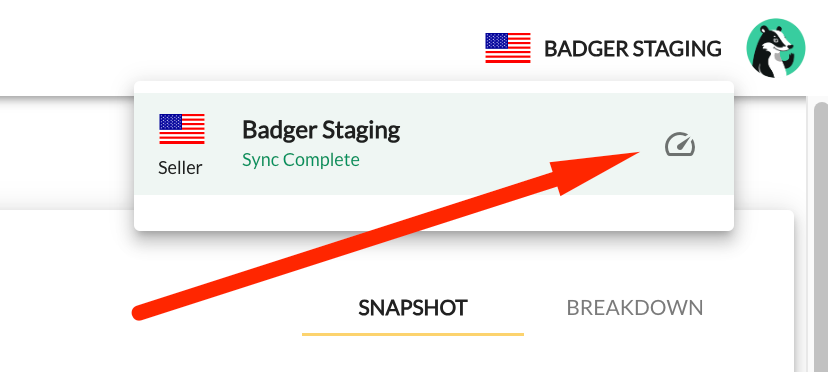
- Alternatively, navigate to Settings > My Stores > Marketplaces, select your marketplace, and then locate the Sync button in the Actions column
Choose Your Sync Option:
- Sync Campaigns: Updates new campaigns created in the past 72 hours
- Sync 30-Day Reports: Redownload the 30-days of reporting metrics from Amazon
- Sync Fresh Reports: Brings in the most recent data from today, yesterday and 2 days ago
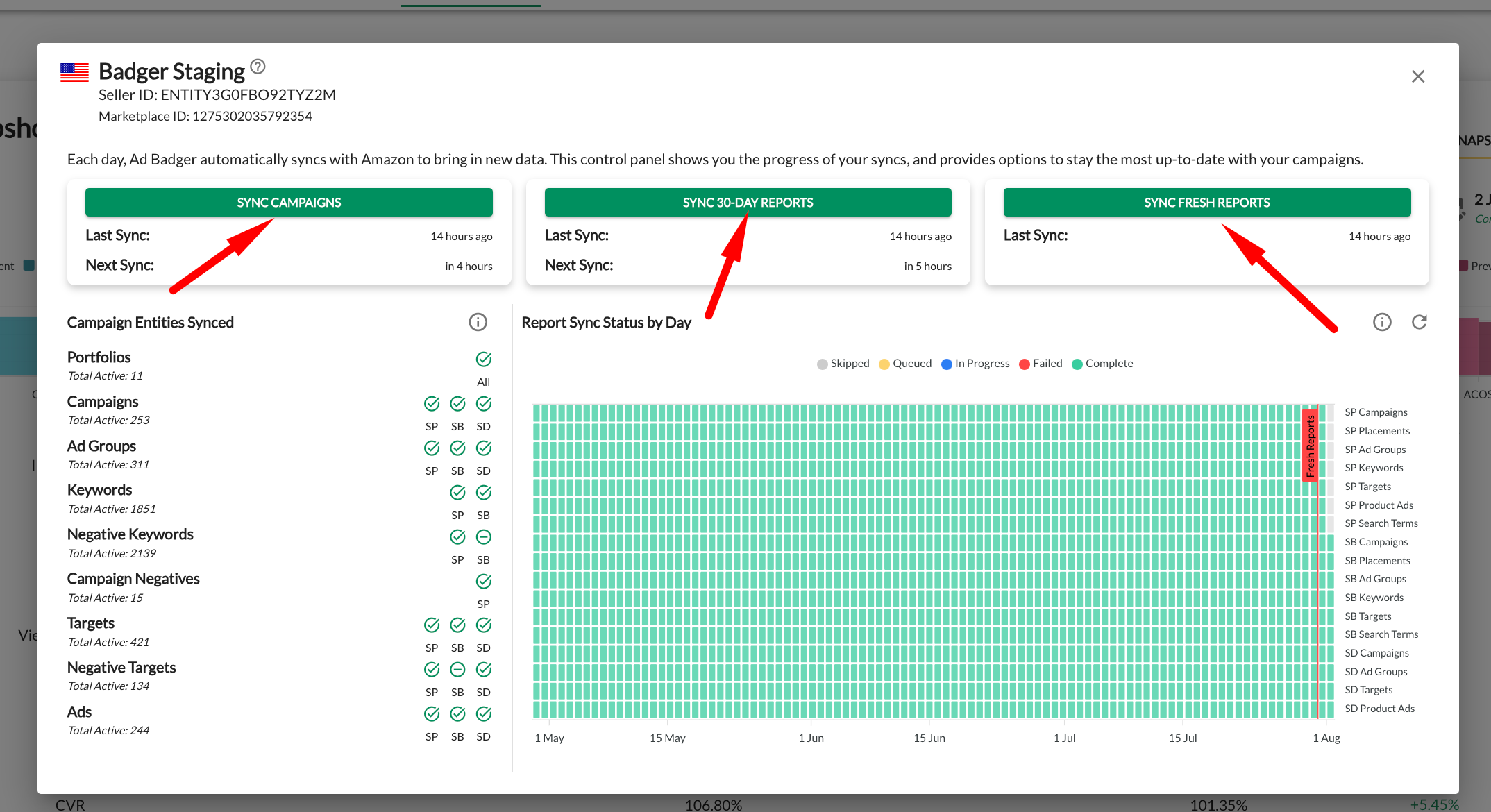
Track Progress:
- View sync progress in the Notifications menu under your Profile
- Sync completion may take 5–60 minutes, depending on data size
Note: Manual syncs can only be performed once per marketplace every 12 hours
3. Troubleshooting Common Sync Issues
a. Incomplete Sync Messages
If you see an "Incomplete Sync" message:
- Access the Sync Dashboard
- Perform a manual sync for the affected marketplace
Reminder: Sync completion times vary and Amazon data has a natural delay of 15 hours
b. Data Discrepancies
If your Ad Badger data differs from Amazon’s:
- Run a Manual Sync to refresh reports
- Contact Ad Badger support if the issue persists
4. FAQs
Why doesn’t Ad Badger pull data from the last 48 hours?
Amazon’s API makes data from the previous 48 hours unreliable. Ad Badger prioritizes accuracy by syncing data after this delay.
How often can I perform a manual sync?
Manual syncs are allowed once every 12 hours per marketplace
What is the Epic 360-Day Data View?
It’s a unique feature offering six months of aggregated data to make more informed decisions, surpassing Amazon's 60-day limit
Ad Badger’s robust syncing capabilities, including automatic and manual syncs, ensure your campaigns run with the most accurate and up-to-date data. Whether you’re troubleshooting, preparing for major events, or optimizing campaigns, Ad Badger has the tools to keep you ahead.
Questions?
If you have any additional questions, contact us at support@adbadger.com.

