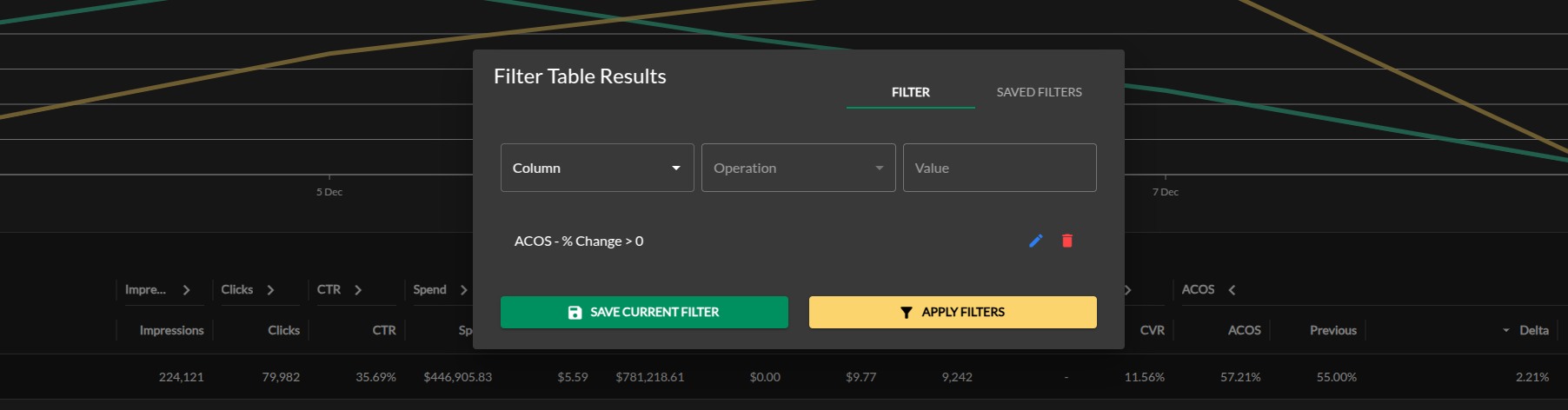How to Use Time Comparison View:
Getting started using Time Comparison in Ad Badger is as easy as 1 - 2 - 3.
- Navigate to any* Ad Manager table view.
- Use the enhanced Date Picker to select a range and a comparison period.
- Enjoy expanded columns in your table!
*Not yet available for the All Search Terms table.
Using the Enhanced Date Picker
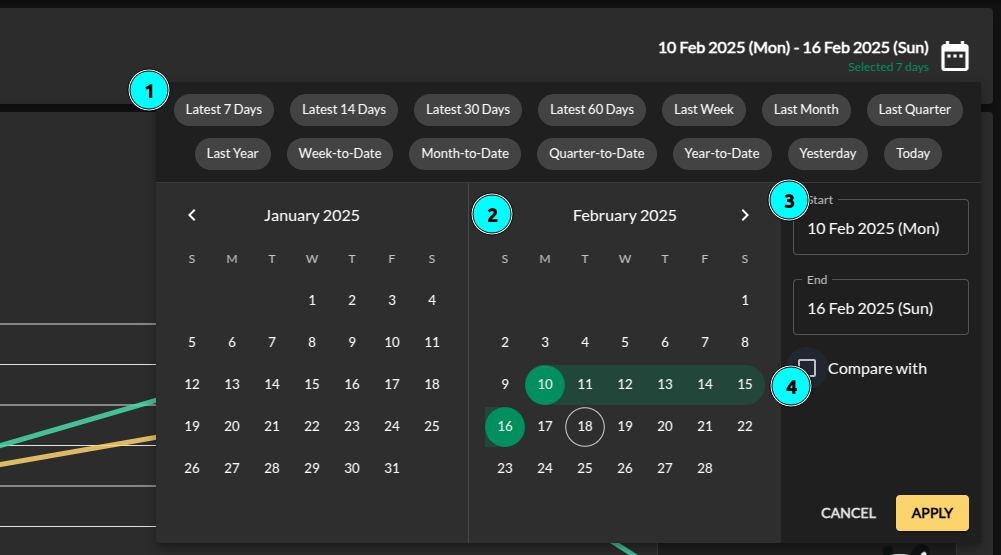
- Use Shortcuts to select your primary range easily.
- Use the Calendar view to select your primary range manually.
- Use the Form Fields to set your primary range manually.
- Check the 'Compare with' box to enter Time Comparison mode.
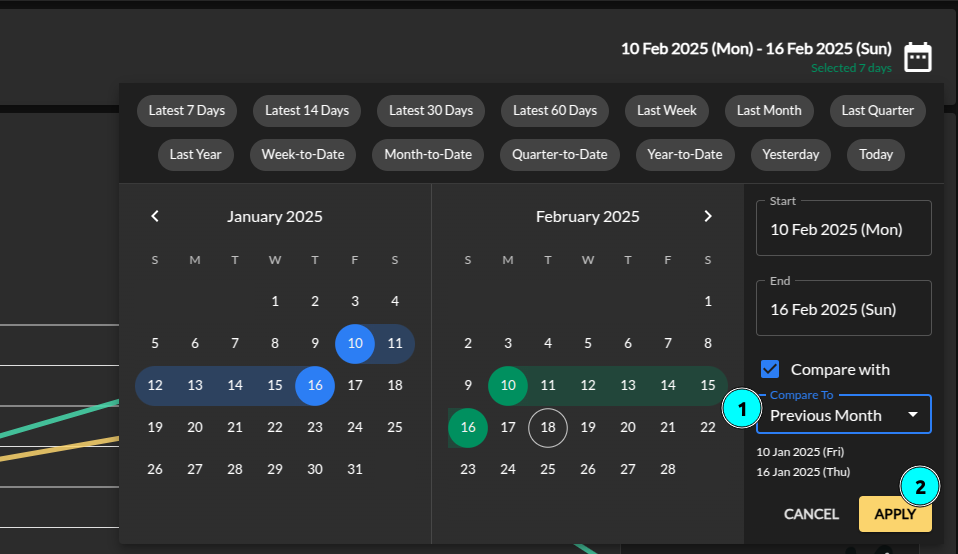
- With the 'Compare with' checked, access the 'Compare To' dropdown.
- Compare to Previous Period, Previous Month, Previous Quarter, or Previous Year.
- Click the 'Apply' button to apply your new primary and/ or secondary date ranges.
Reading Expandable Column Groups
Once entered into Time Comparison mode, your Reporting Metrics columns will become expandable groups.
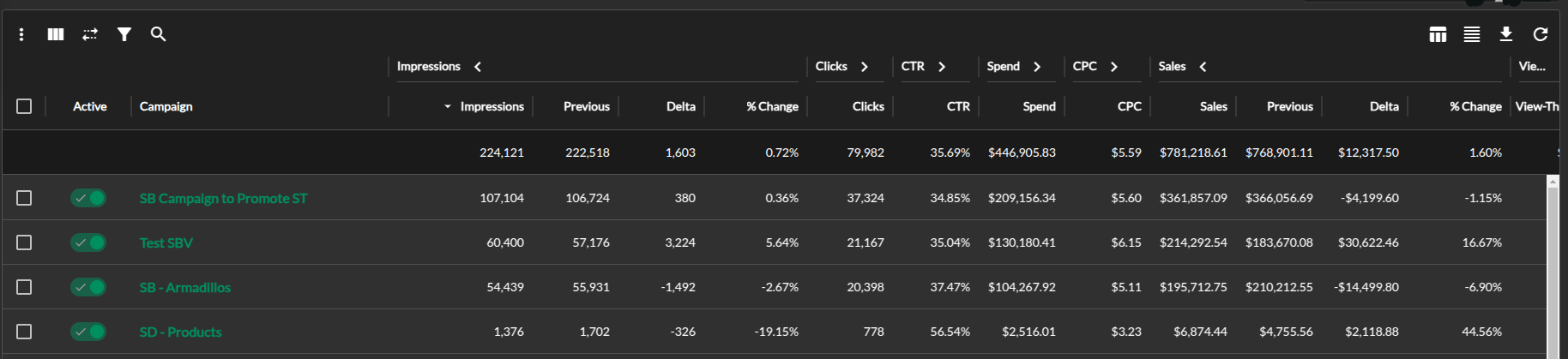
Each group will contain four inner columns:
- Value for the Primary Range
- Value for the Secondary Range (Previous)
- The absolute amount changed from the previous value. (Delta)
- The percent change from the previous value. (% Change)
Time Comparison Analysis Tactics
One of the best use cases for Time Comparison is to answer questions related to the following:
- Find campaigns that have increased ACOS in the past month.
- Find keywords that had an increase in sales in the past week.
- Find keywords that had a sales decline in the past month.
Let's check out that first use case. You could quickly identify campaigns with an increased ACOS by setting your primary range and compare to "Previous Month" in the All Campaigns table. Then just sort by ACOS - Delta and find your biggest offenders!
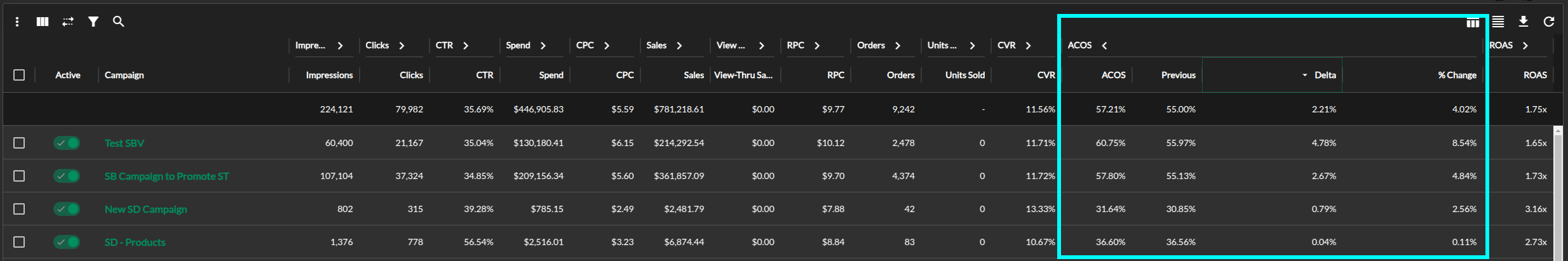 Boost Analysis with Filters
Boost Analysis with Filters
A great way to work Time Comparison into your workflow is to filter for changes you wish to track.
For example, filtering the All Keywords table for keywords with an ACOS - % Change > 0 will show you all your keywords with an ACOS increase for the time period selected.