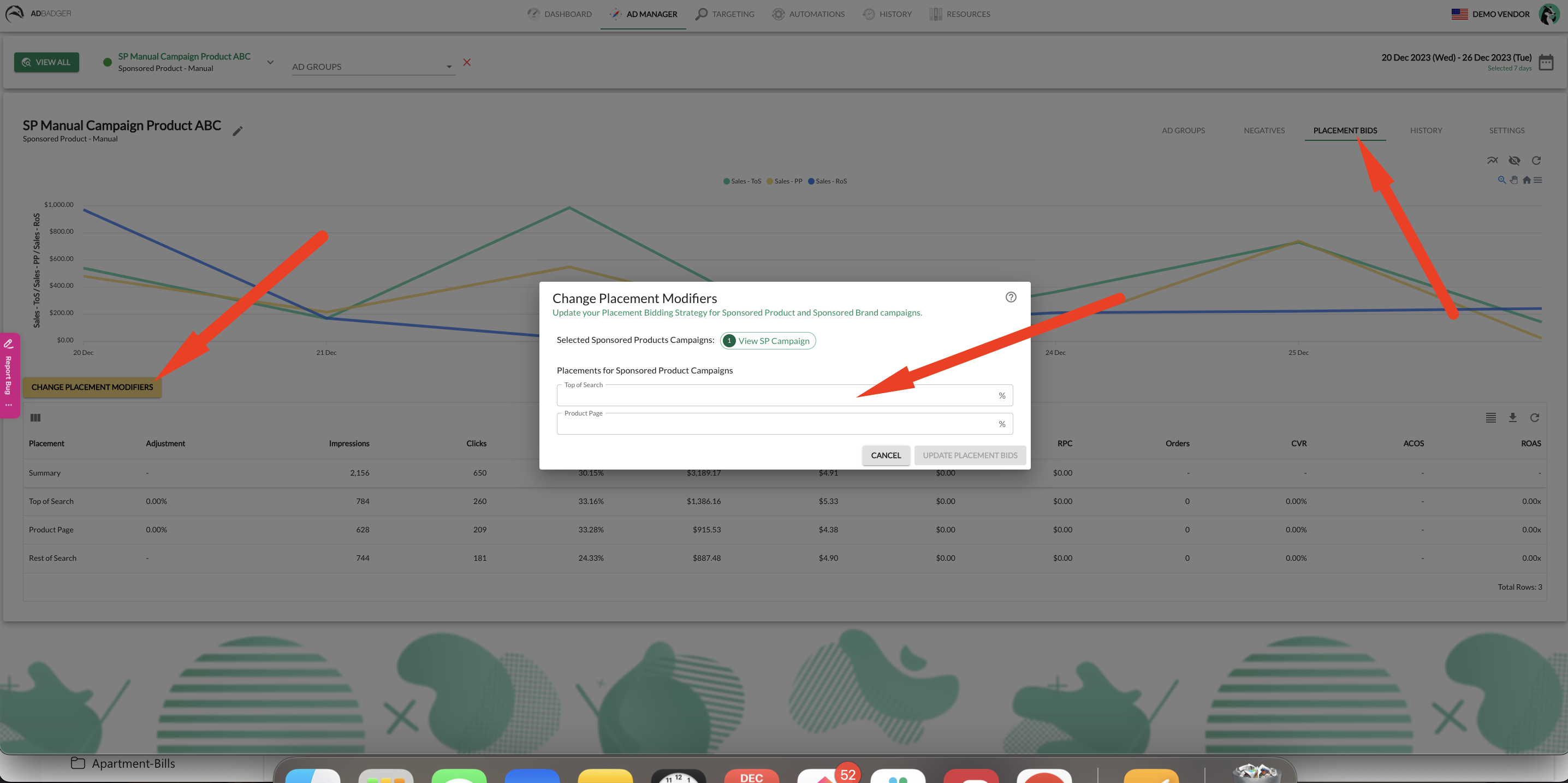
After successfully setting up your campaign, the next crucial step involves accessing Ad Manager to optimize and manage your Sponsored Product Campaigns. This help document provides a step-by-step guide to efficiently navigate Ad Manager and make informed adjustments to placement modifiers.
Upon completing the campaign setup, your first step is to navigate to Ad Manager. This platform offers comprehensive insights into your advertising performance, allowing you to monitor and enhance your campaign's effectiveness.
Within Ad Manager, locate and click on your campaign
Once inside the campaign, look for the "Placement Bids" option. This section allows you to adjust your bids based on different ad placements, a critical aspect of tailoring your campaign to specific audience segments.
Within the "Placement Bids" section, proceed to click on "Placement Modifiers." This area is where you can make precise modifications to your bids for different ad placements, influencing your campaign's visibility. In the "Placement Modifiers" section, you have the flexibility to modify your bid modifiers. Increase or decrease these modifiers based on the observed performance in various placements, aligning your bids with campaign objectives.
After making adjustments to placement modifiers, carefully review your changes. Ensure that the modifications align with your campaign goals and objectives. Once satisfied, save your changes to implement the optimized bid strategy.
Effectively managing your Sponsored Product Campaign requires skillful navigation of Ad Manager and strategic adjustments to placement modifiers. By following this guide, you can seamlessly optimize your bids for different ad placements, ultimately elevating the overall performance of your advertising campaign.

