When opening CSV files downloaded from Ad Badger software in Excel, you may notice that the euro currency symbol (€) is incorrectly displayed as €. This is due to a difference in character encoding between the CSV file and Excel's default settings.
Here is the way to ensure the euro symbol displays correctly:
- Launch the Text Import Wizard:
- Open Excel.
- Go to the Data tab.
- In the Get External Data section, click From Text/CSV.

- Locate and select the UTF-8 file you want to import.
- Click Import.
- Specify File Origin and Delimiter:
- In the Delimiter section, select Comma delimited.
- Under File Origin, choose 65001: Unicode (UTF-8) from the dropdown list.
- Click Load.
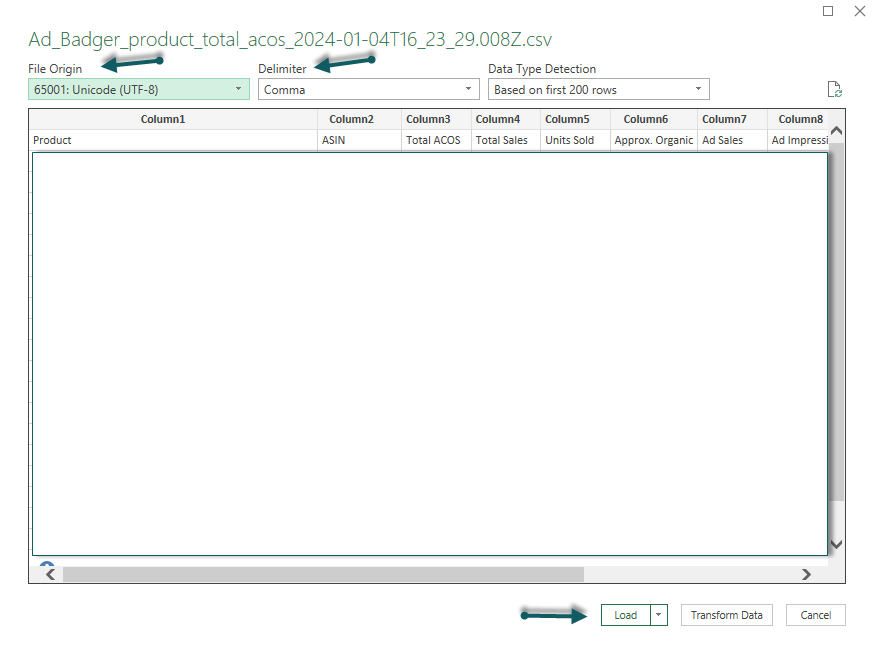
If you have further questions or require additional assistance, don't hesitate to reach out to our PPC team. We're here to help you make the most of your campaigns!

