The Negative Keyword Nightly Hunt default negative daily automations are designed to automatically bring in search terms and ASINs that are under-performing or not helping you reach conversions every day. When these automations are applied, Ad Badger blocks the specified terms within Amazon to eliminate wasted ad spend.
If the default automations don't catch all the search terms or ASINs that you'd like blocked, then you could add a new automation to customize the pre-built automation in the Negative Keyword Nightly Hunt.
How to Customize Pre-Built Automations in the Negative Keyword Nightly Hunt:
- Select ""Add Custom Automation.""
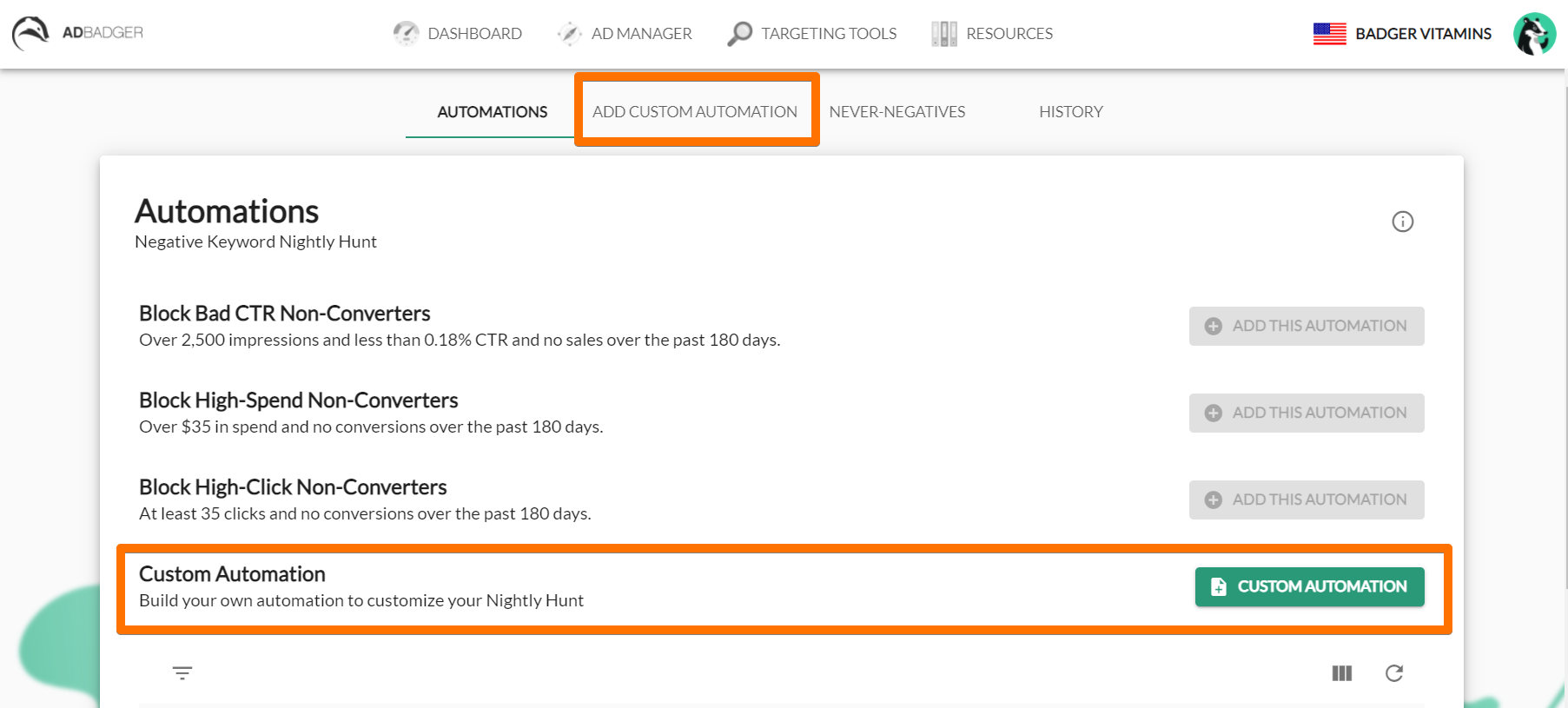
- Follow along step-by-step:
- Select what 'level' of your marketplace you wish the automation to be applied.
- Select what match type you'd like to apply the negative as.
- Set how many days The Badger should look back over for matching criteria. Also, add any set of parameters that you want by filling in the appropriate boxes with metrics that are important to your automation.
- A popular metric is:
- Clicks above 30
- Orders equal 0
- A popular metric is:
- Name your automation and select the days of the week you wish for it to run on.
- Lastly, review your Automation Summary and click ""Finish""!
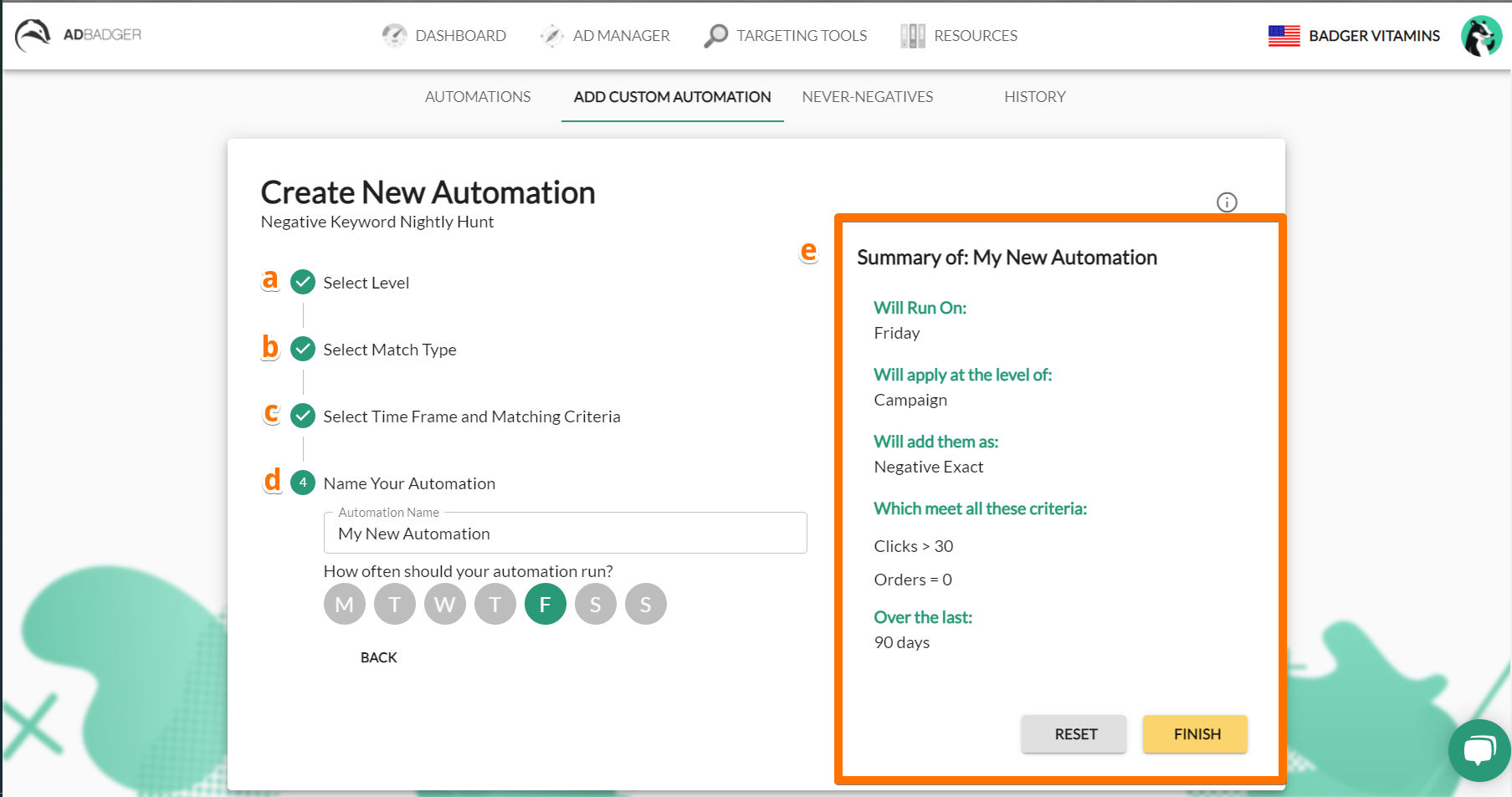
Voila! Ad Badger will begin blocking whatever parameters you set.
Questions?
If you have any additional questions, contact us at thebadger@adbadger.com.

