If you are trying to change the default Amazon Bidding Strategy for Sponsored Products inside Ad Badger, here is a quick video that shows how to switch between the following Bid Strategies:
Fixed Bids
Down Only
Up and Down
NOTE** Launch-Priced Basic Badger plans cannot bulk update bids. They will need to change individual bids in the bid settings. Contact us if you are on this plan and wish to level up!
Recap for Bulk Changes
After navigating to the Ad Manager:
1. Select the Campaign(s) You Wish to Update
2. Select the "Bid Optimization" Button (or The Badger icon)
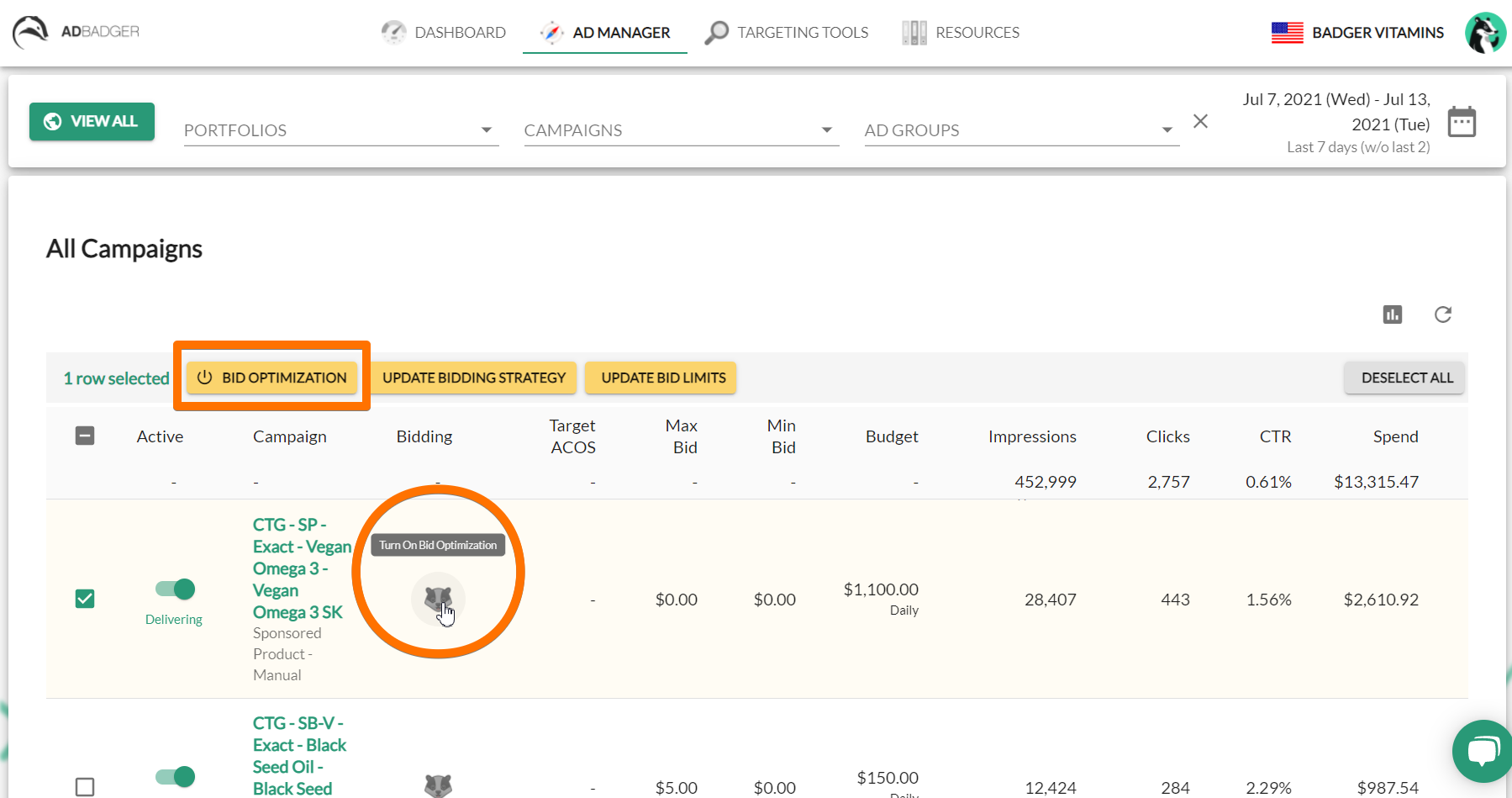
3. Set Your Bidding Strategy Using the Dropdown Menu
4. Double check your Target ACOS, Max Bid, and Min Bid.
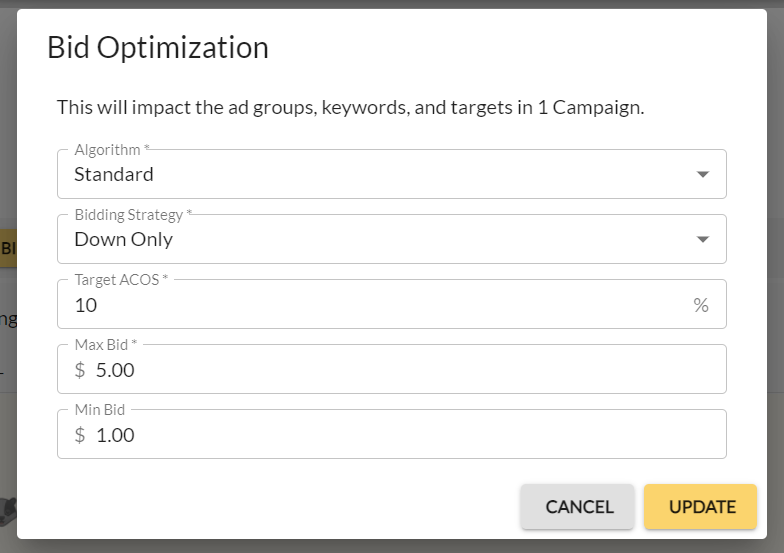
Recap for Individual Changes
After navigating to the Ad Manager:
1. Click on the Campaign, Ad Group, Target, or Keyword You Wish to Update
2. Click on the Settings tab
3. Edit whatever bid settings you would like!
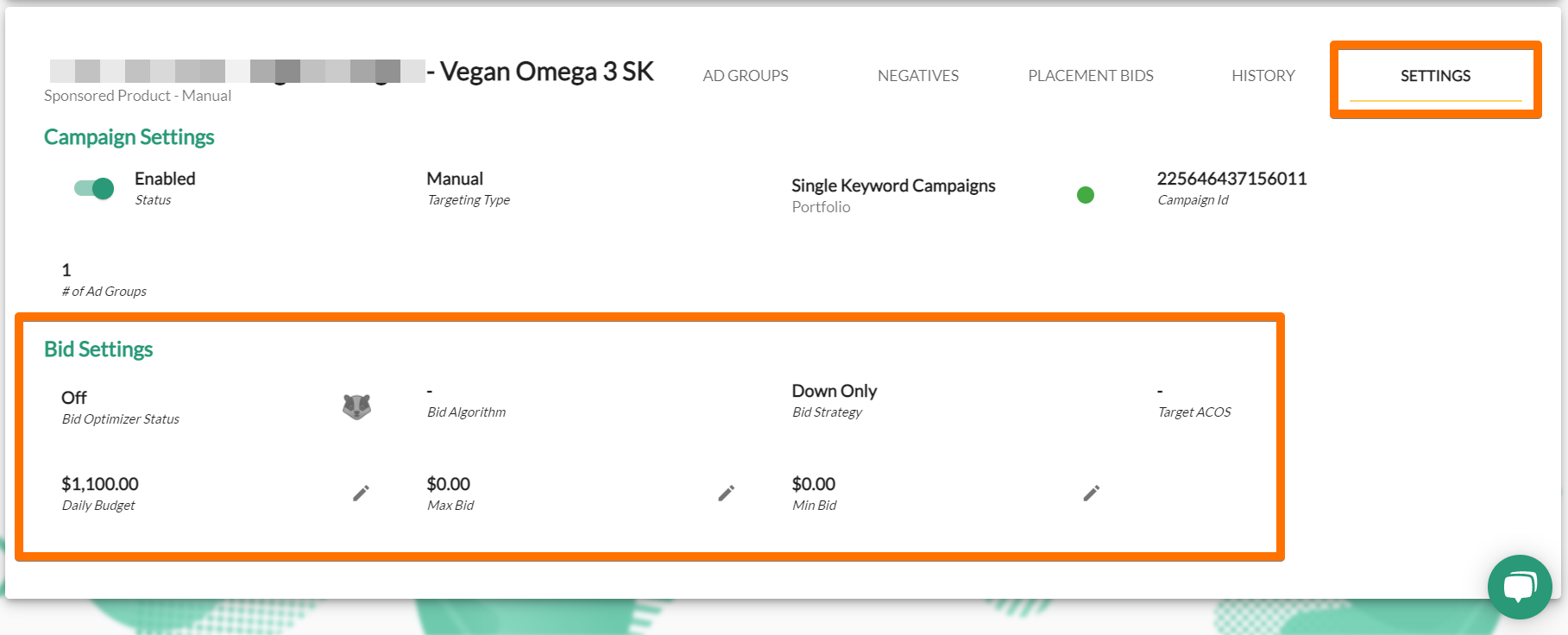
We hope this article and video are helpful. If you still have questions, please contact us at ppc@adbadger.com. Thank you for checking us out!

