Learn how to reduce wasted ad spend and reallocate that spend towards more profitable keywords/ targets with the Poor Performers Tool!
Poor Performers
This table shows you a detailed list of your marketplace's poorest performing keywords and/ or targets.
We recommend that you consider pausing the keywords and/ or targets in this list to improve your overall bidding health. If you see a keyword and/ or target in this list that you would like to pause, do so right from this table with the Active Column toggle.
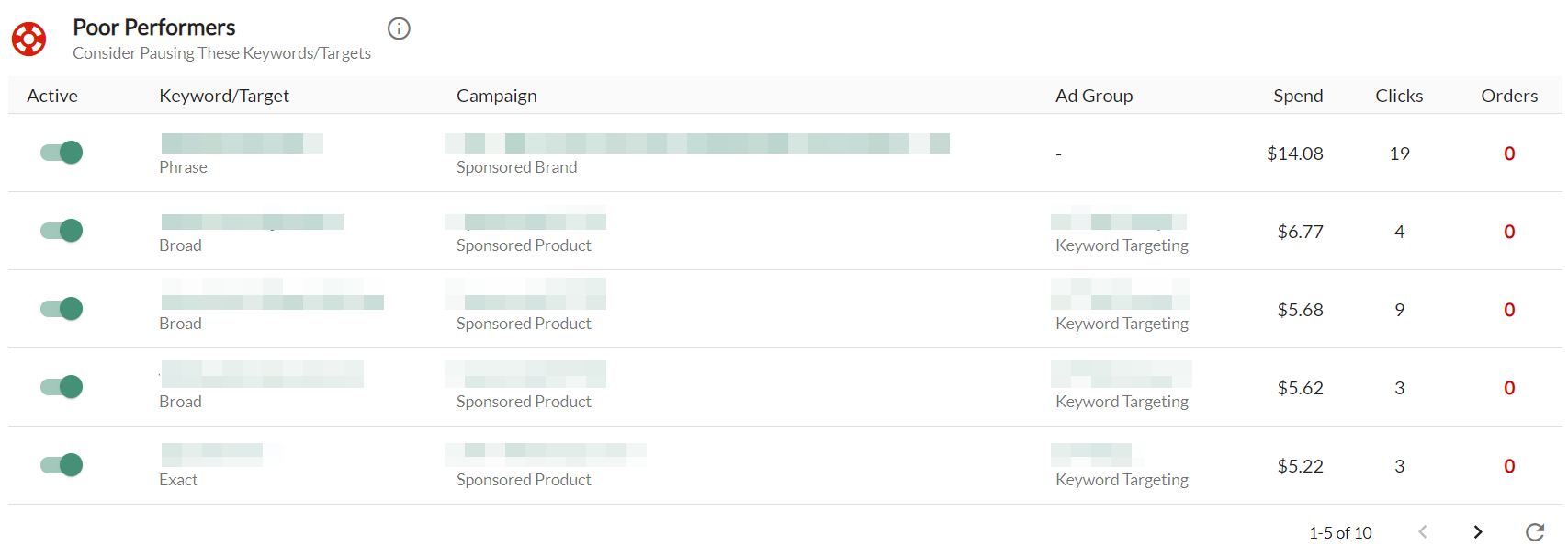
Ad Badger Pro Tip: If you would like to view even more details about a particular keyword or target before pausing it, click on the "View" icon in the Actions column. This will direct you to view that keyword within Bids by Badger, where you can then see all of its additional metrics. You do not even have to go back to the Dashboard-- you can pause the keyword (and any additional poor-performing keywords in the same campaign/ad group) right from this screen!
Hear It from Mike Himself
Check out the video below for a full and in-depth walkthrough of the Poor Performers Tool and the way it helps you slash wasted ad spend:
Questions?
Now that you know everything there is to know about the Poor Performers Dashboard, start using it to save wasted ad dollars and spend them where you can make additional profits!

