We all know how crucial keywords are to the success of your Amazon advertising campaigns. Targeting the right keywords can significantly impact your ad performance, increase visibility, and drive relevant traffic to your products. With Ad Badger, you can efficiently discover and manage your keywords to optimize your campaigns and achieve better results for your business. In this help document, we will guide you through the process of finding your exact match, phrase match, and broad match keywords. Let's get started!
1. Go to Ad Manager -> View all Keywords
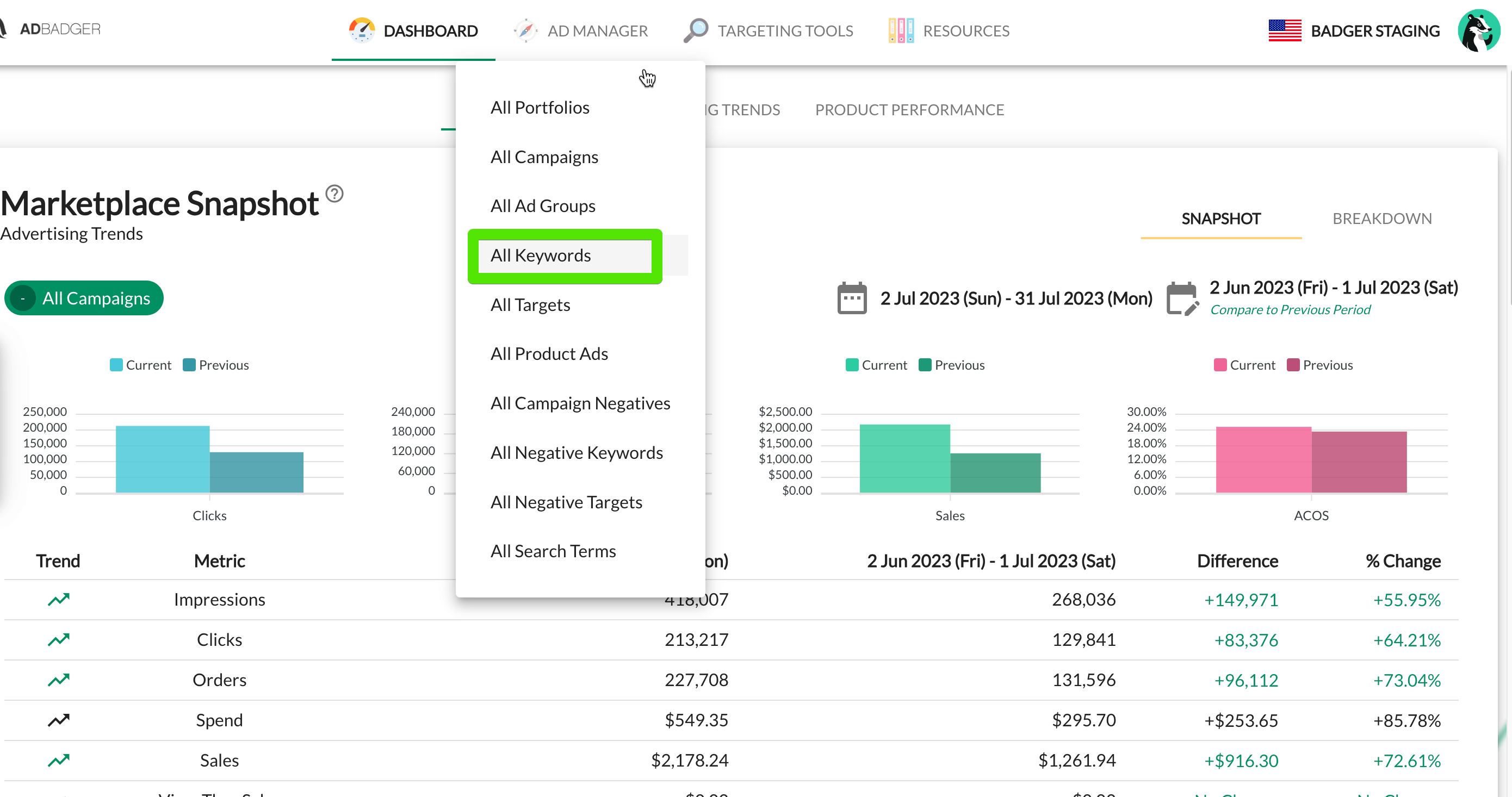
2. Then click the symbol for 'filters' in the top left of the table
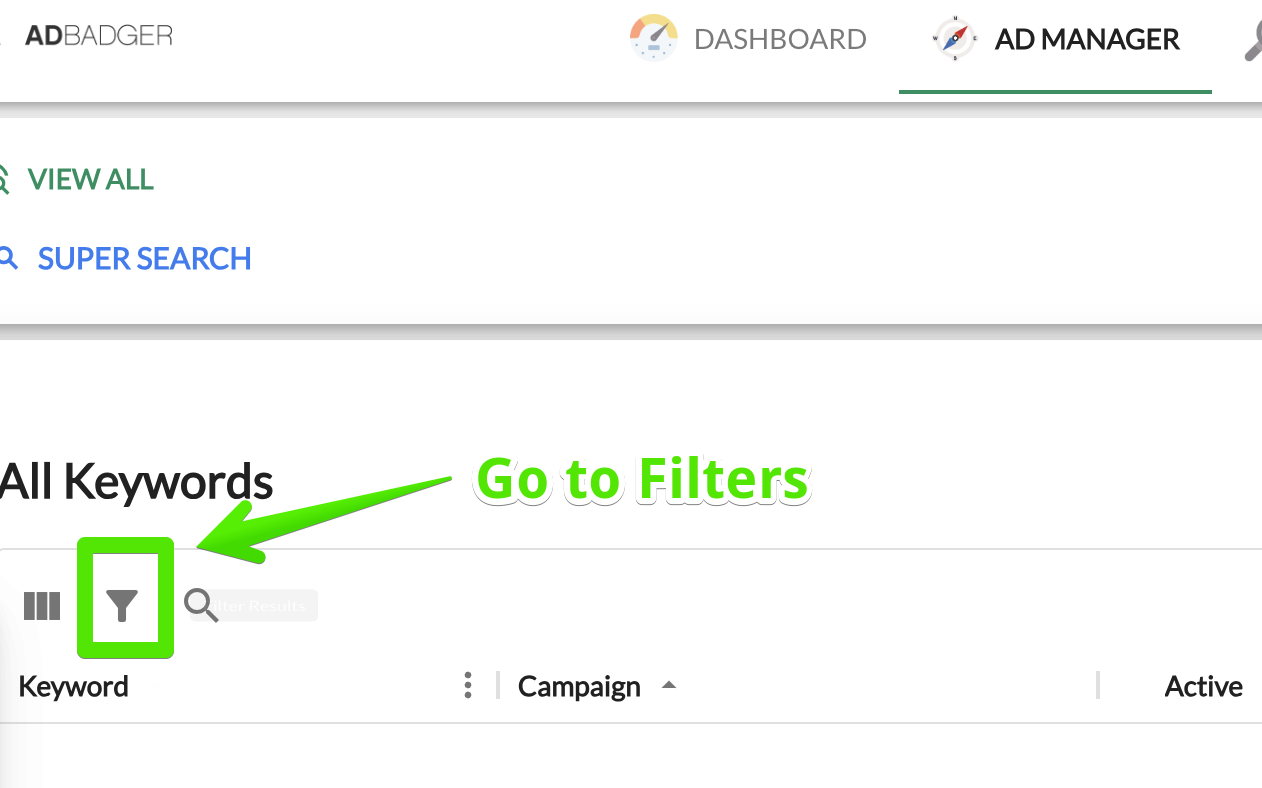
3. Select 'Match Type' from the list of available filters, and then select your match type of choice
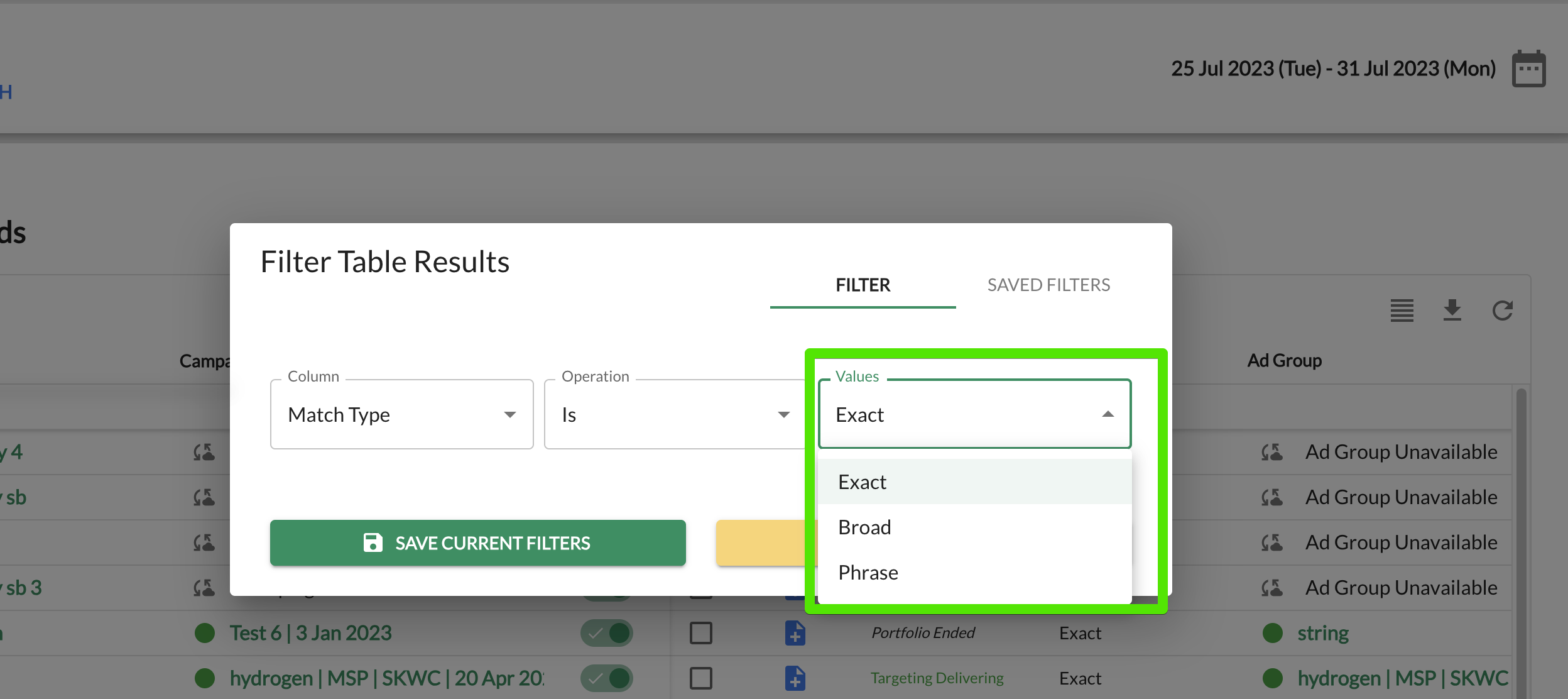
Pro-tip, you can select different combinations of exact, phrase, or broad, using the filter operation "Is any of". As you see in this screencap below, I selected two match types:
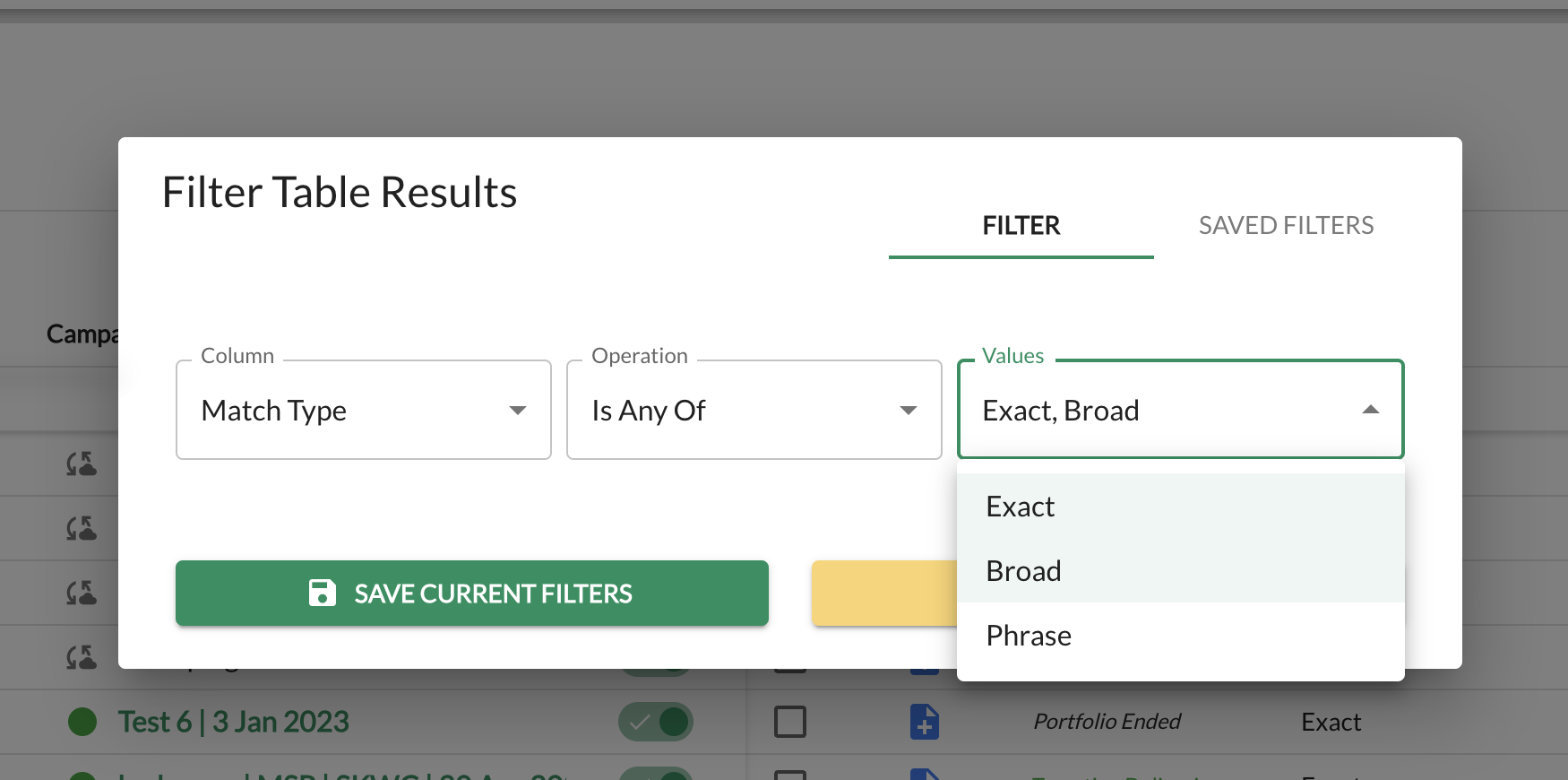
And that's it. See how easy it is to find exact match, phrase match, and broad match keywords using Ad Badger? By understanding and managing your keywords effectively, you can now optimize your Amazon advertising campaigns and drive better results for your business. If you have any further questions or need more information on how to find your different keyword types or keyword match types, don't hesitate to reach out to our support team.
Happy advertising!

