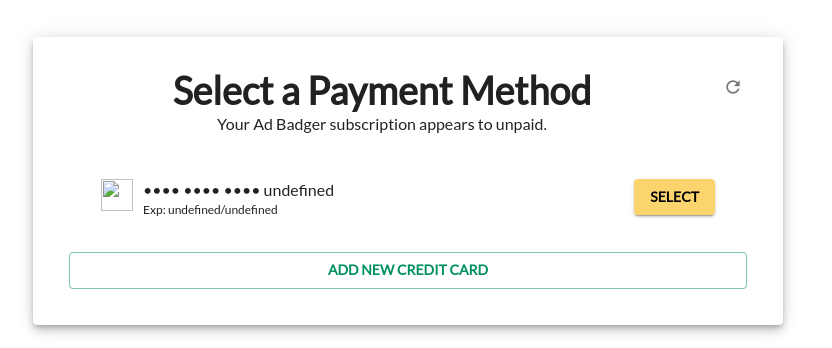
We're sorry you've encountered an unpaid error. This message indicates that your Ad Badger subscription payment has not been processed successfully. To swiftly resolve this issue and continue enjoying uninterrupted access to Ad Badger's powerful features, please follow these steps:
1. Verify Payment Information:
- Start by ensuring that the payment information associated with your Ad Badger account is accurate and up to date. Check for any expired credit cards or billing discrepancies.
2. Update Payment Method:
- If you've identified any issues with your payment information, update your payment method by accessing your Ad Badger account settings. Enter the correct details to facilitate a successful transaction.
3. Check for Billing Alerts:
- Review any billing alerts or notifications that may have been sent to your registered email address. These alerts often provide additional details about the unpaid error and steps to rectify it.
4. Temporary Access:
- While you work to resolve the payment issue, we understand the importance of continuous access. In the interim, you may experience temporary limitations on features. Rest assured, once the payment is successfully processed, your full access will be restored.
5. Monitor Account Status:
- Keep an eye on your account status and billing information after making updates. Ensure that the payment is successfully processed to avoid any future interruptions in service.
6. Automated Billing Retry:
- Ad Badger's system will make automated attempts to process the payment. However, it's essential to address any payment issues promptly to prevent extended service interruptions.
We appreciate your understanding as we work together to resolve this matter. If you have any questions or need further assistance, do not hesitate to contact our support team. Thank you for choosing Ad Badger, and we look forward to providing you with exceptional service once the payment matter is resolved.

