The goal of this article is to teach you where to view daily bid changes for all your keywords, product targets, and auto targets in your Amazon Advertising account.
Once you have opened the Ad Manager, you will see all of your campaigns. You can use the ""View All"" button to view all keywords or all targets.
Click on the keyword, product target, or auto-target for which you’d like to view bid changes.
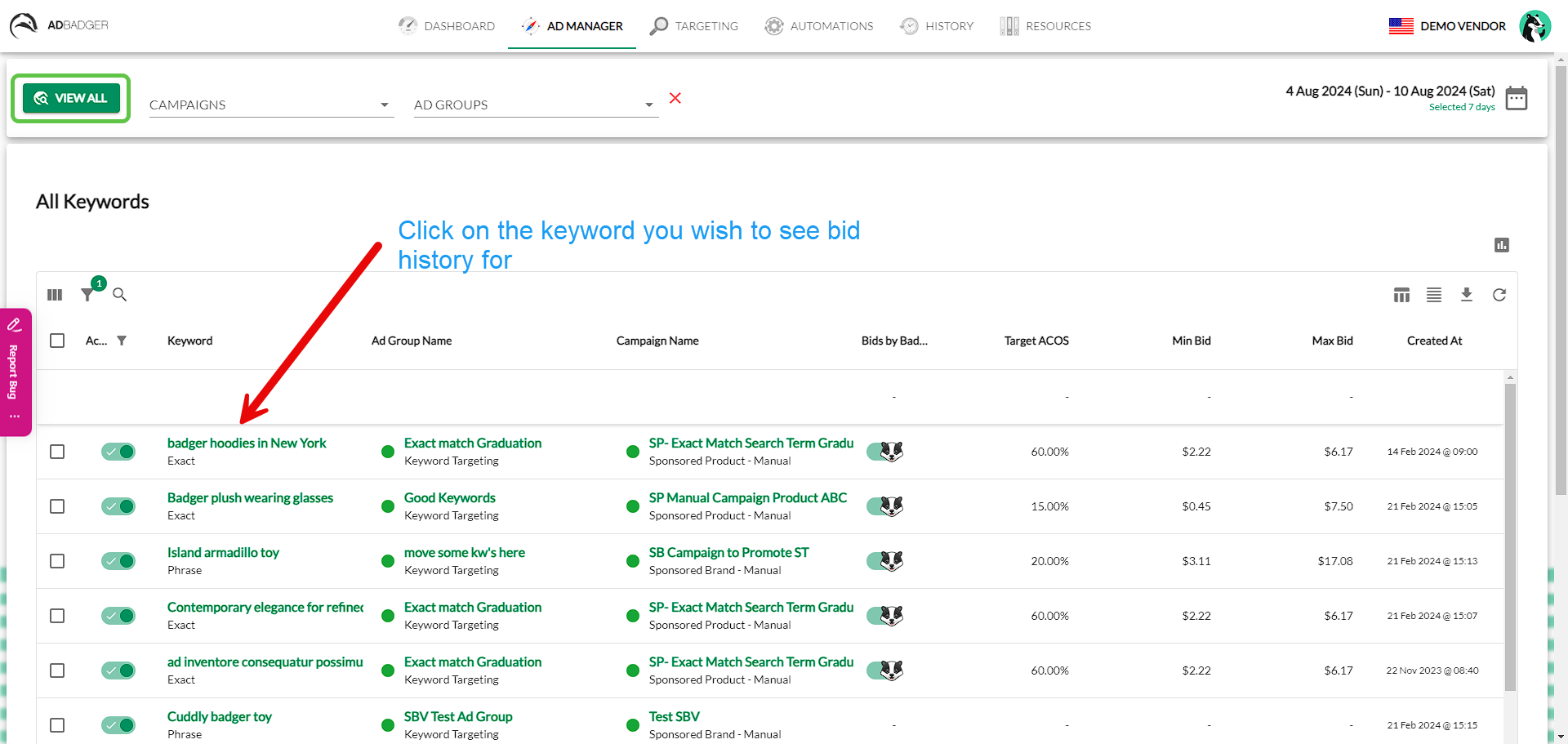
Once you do, you'll see bid changes of that target.
Another way to view the keyword change history across your entire account is to use the "History" tab.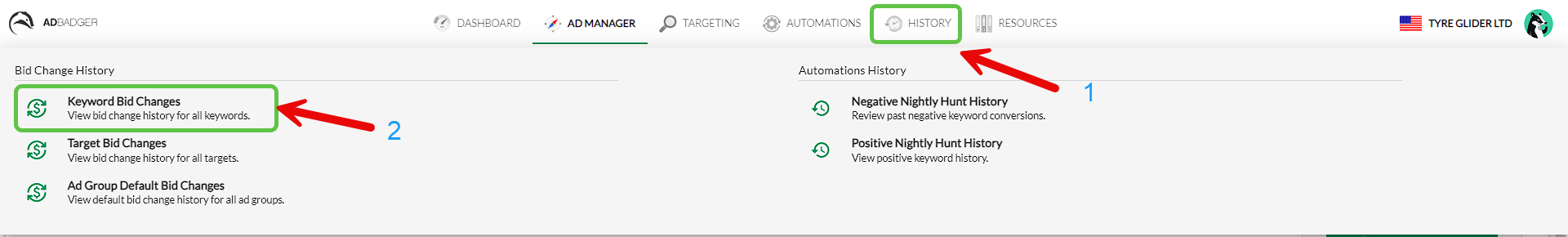
Once in the "History > Keyword Bid Changes" menu you can filter or search to view bid changes for whichever target you choose.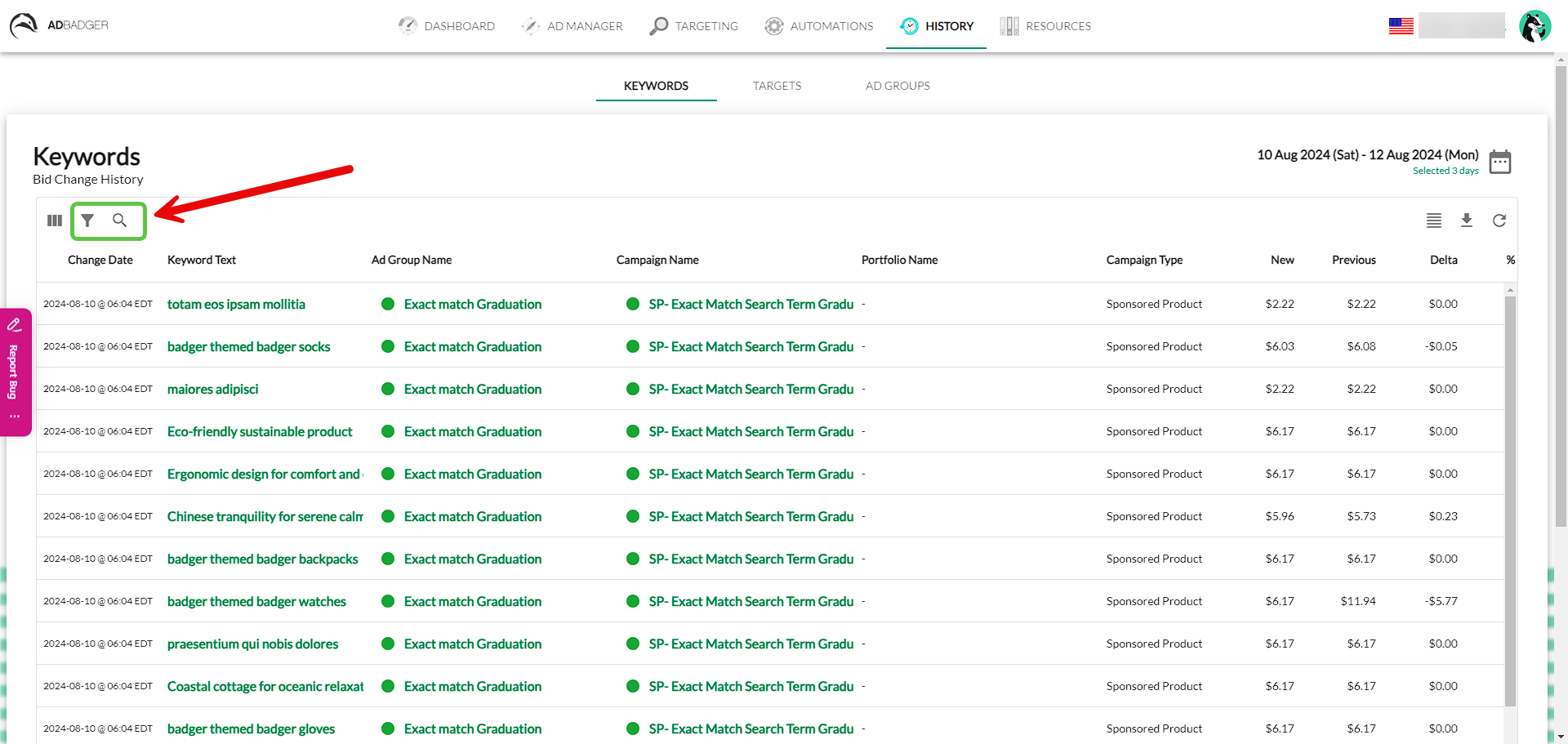
We hope this article is helpful. If you still have questions, please contact us at thebadger@adbadger.com. Thank you for checking us out!

